Current balance - employee view
In Papershift you have the possibility to display the current status of your current balance or the status on a certain date at any time.
This is how you get to the records section:
Click on the profile icon (small person icon) → choose the "records" tab
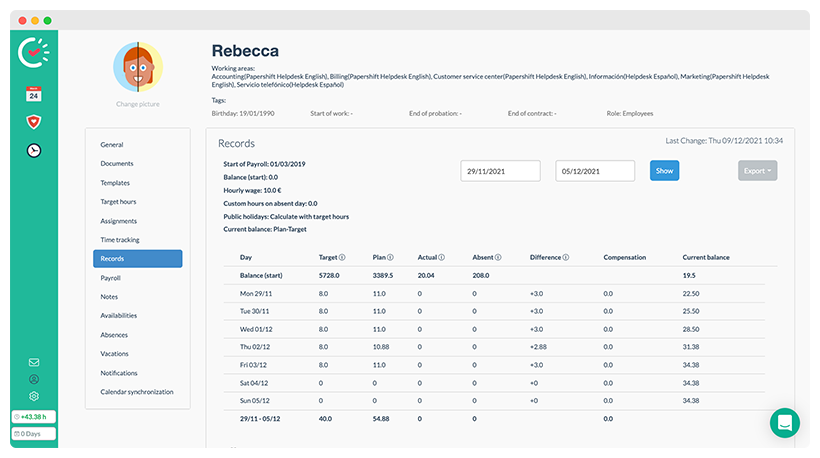
You can filter the desired time period above the table and find your current balance of the respective day in the "current balance" column.
You can also always see your current balance in the bottom left of your profile. The status of the current balance here is always from the previous evening.