You can send available employees assignment requests so that they can assign themselves to a shift that is not (yet) full.
How it works:
Click on the calendar icon on the left-hand side in the menu bar → now click on the available shift that you want to assign someone to → click on "Send assignment link".
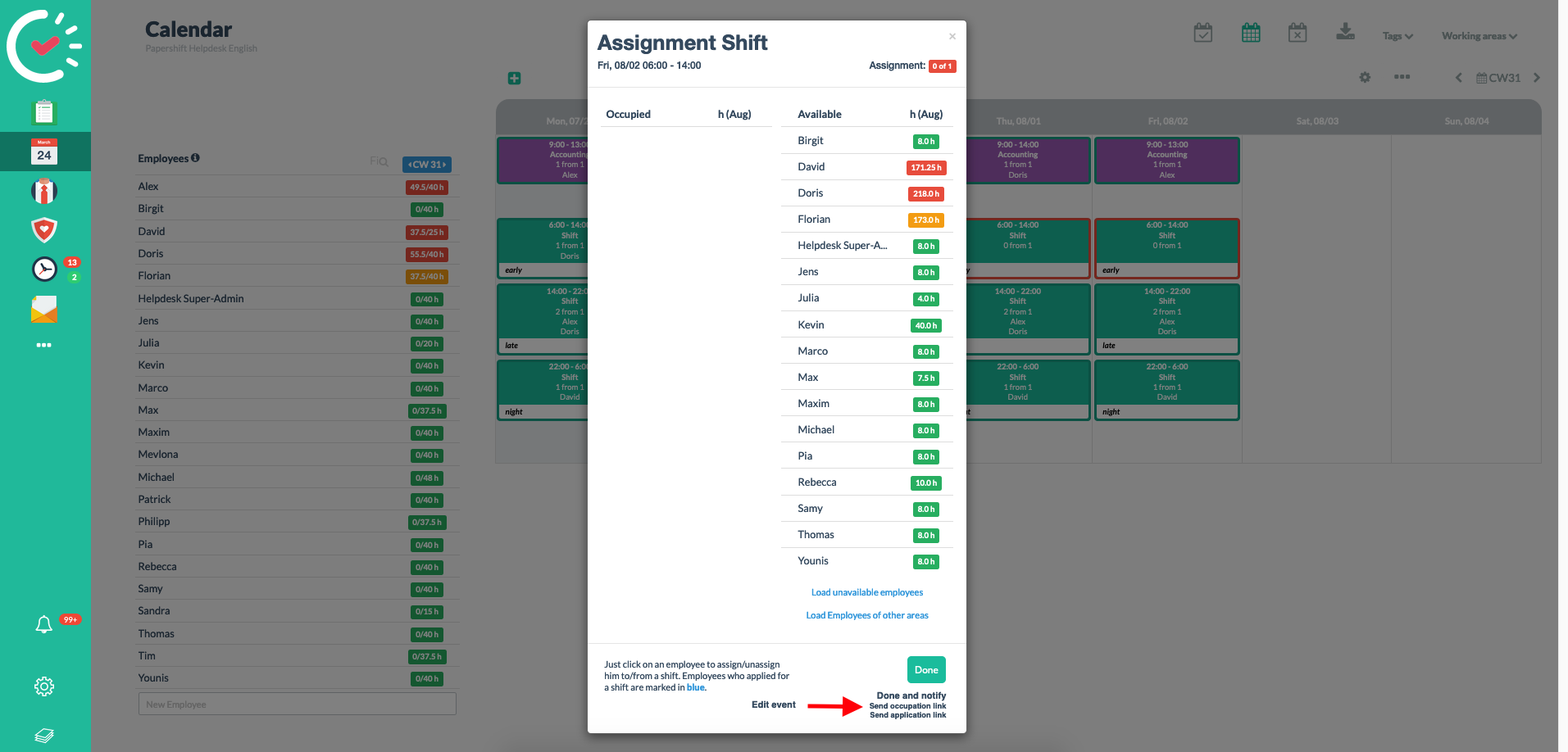
All available employees now receive a notification that the selected shift is available for assignment.
