Hotkeys
To make using the roster even more efficient, you can use some special actions in the calendar view with the help of various key combinations, so-called hotkeys.
The following hotkeys are available: (Key combinations for Mac. For Windows PCs, “ctrl” instead of “cmd ⌘”)
-
Select multiple shifts:
cmd ⌘ + alt ⌥ + mouse click on the desired shifts. -
Select whole day:
cmd ⌘ + alt ⌥ + mouse click on the desired day. -
Select all shifts:
cmd ⌘ + alt ⌥ + A -
Copy selected shifts:
cmd ⌘ + alt ⌥ + B -
Paste copied shifts:
cmd ⌘ + alt ⌥ + V
IMPORTANT: The selection of shifts remains activated even if you switch the week or month.
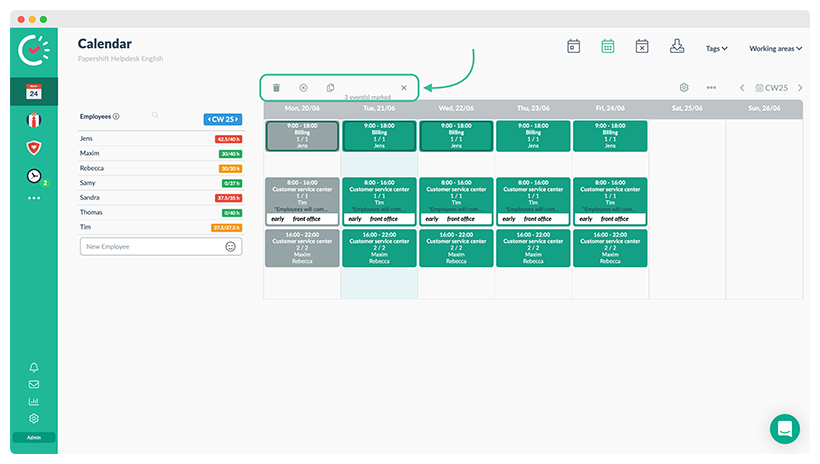
If you have selected several shifts, further options for deleting, copying or removing the assignments of the selected shifts are displayed above the calendar. With the "X" you can also deselect the shifts.