Time clock app: Times are not synchronized with Papershift.com
If your employee's times are displayed in the time clock app but not in your Papershift company account, synchronization must be done again manually.
To do so, go into the Admin view
 Click on the employee and run your finger up anddown so that you see the loading icon and it is also moving. (Try this out a few times and let the loading icon move a few times, too)
Click on the employee and run your finger up anddown so that you see the loading icon and it is also moving. (Try this out a few times and let the loading icon move a few times, too)
This is what it should look like:
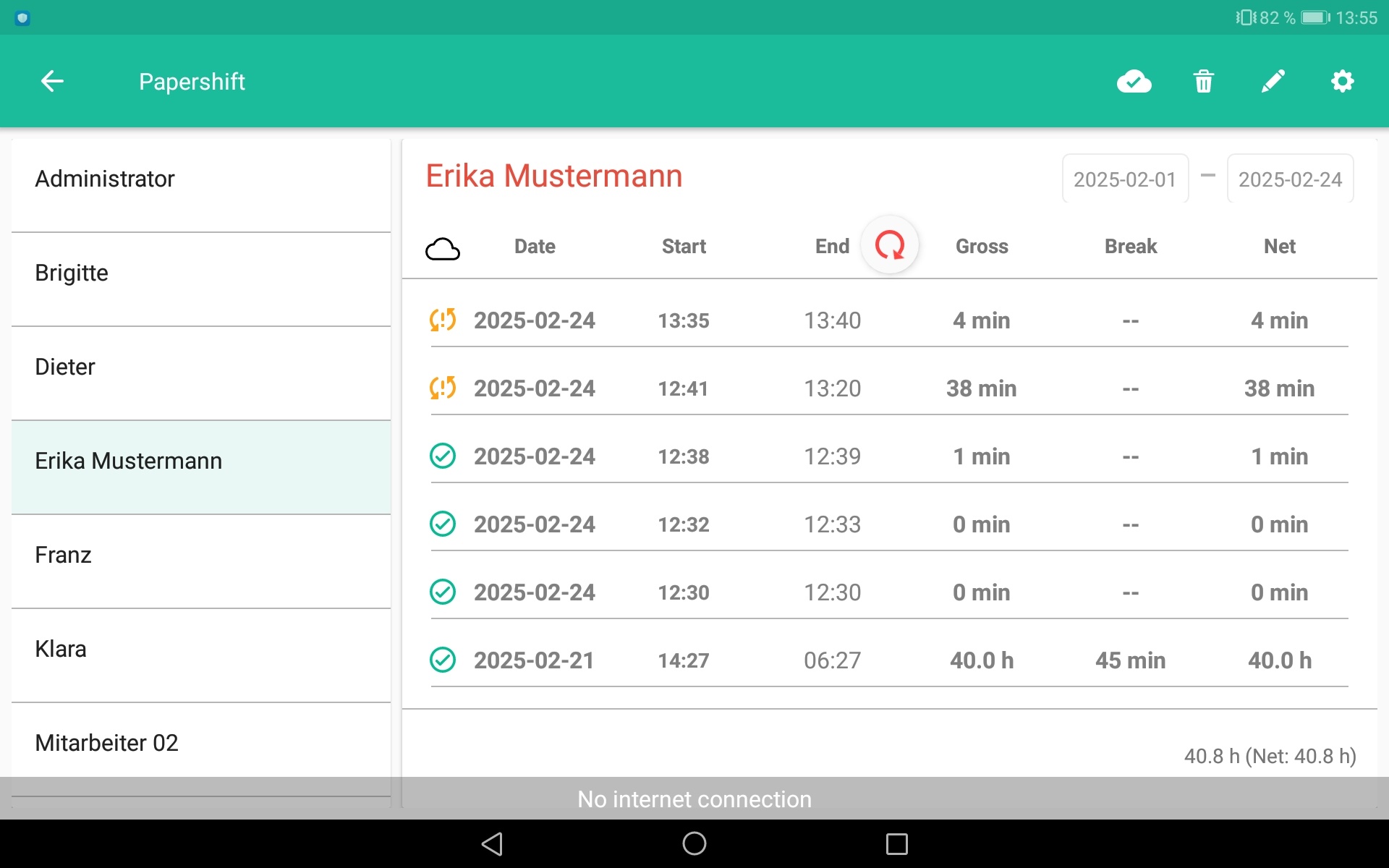
When the tick can be seen in front of the date (under the cloud), the time was transferred to your account. The hours should be correct again now.
Please check the other employee profiles in the app whether there are ticks everywhere. It is usually enough to load it new for one employee, the other employees are then also loaded ;-)
The times should now also be synchronized.