How can I edit a specific shift?
You can change the details of a single shift retroactively. If the shift is part of a recurrence, you can decide if the changes should apply only to this specific shift or to all future shifts of that recurrence.
How it works:
Select the shift that you wish to edit → click on the gear icon to edit the selected shift → make the desired changes → confirm by pressing "Save"
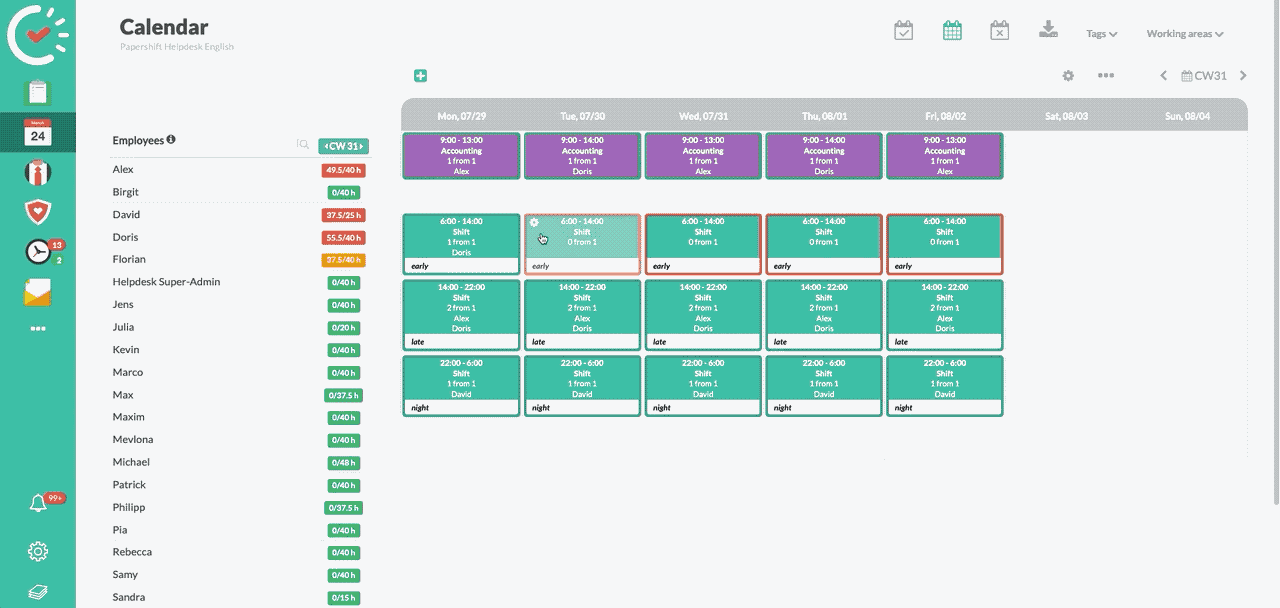
Which changes can you make?
-
Start and end
-
Number of employees
-
Notes
-
Tags