Time tracking
All the settings that generally affect the time tracking at the location can be made in the location settings via the tab "Time tracking".
It is possible to automatically deduct breaks directly in the time tracking.
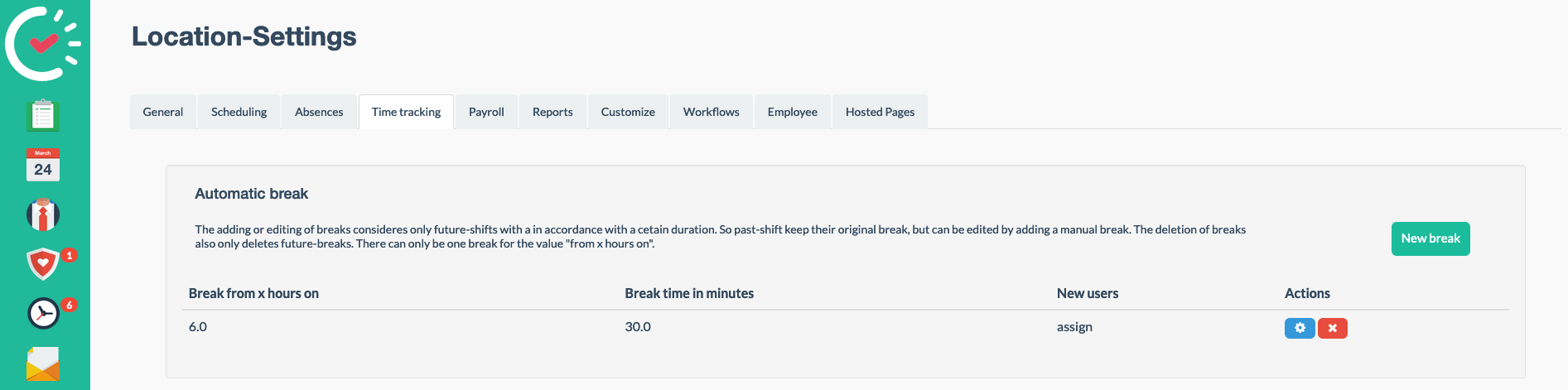
Click on "New break" and enter the respective data in the new field.
The break is assigned to all employees at the location by default.
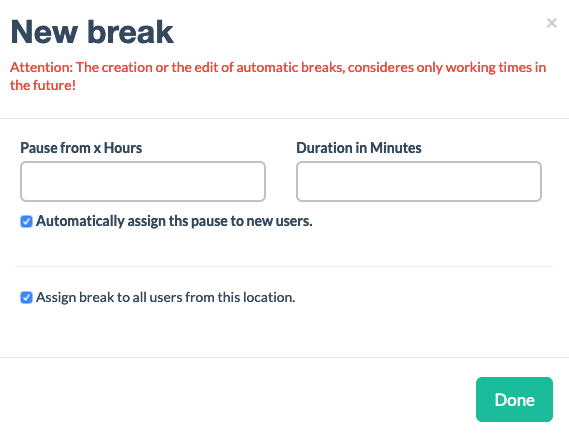
The employee-specific break feature is available in the pro package and is recommendable for apprentices, for example.
If you have the pro package, there is another selection option "Assign this break to all employees at the location".
The settings of the break can be changed via the blue gear icon.
The break is deleted with the red "X" button.
If you want to customize further settings regarding the options and behaviour of the time tracking, you can do this in the "Settings" area (the descriptions can be found directly online):
Settings for the browser time clock
The option "Clock out the browser time clock automatically after X hours" makes it possible for employees to be clocked out automatically after the specified number of hours.
If you enter, for example, 12 here, then the time tracking will end automatically after 12 hours.
In the row "Only allow time clock via the following IP addresses, separated by a comma" enter all authorized IP addresses via which the time clock is allowed to be used.
Employees can clock in and out from anywhere if no IP address has been specified.
The IP address restriction can be lifted for individual employees as follows:
Click on the red tie icon (employee overview) on the left-hand side in the menu bar. Now click on the name of the employee for whom the restriction is to be lifted. In the tab "Employee data", click on the pen next to "Location, time, and authorization", now place the tick at "Employee may clock in and out from anywhere" (e.g. relevant for home office); the employee can now use the browser time clock regardless of his IP address.
NOTE: You do not know your IP address? You can use websites like www.whatismyip.com to easily determine your IP address.