You can release shifts you are assigned to for trading. Colleagues who belong to the same working area and are available at the time of the shift can then take over.
In the Calendar
Click on the calendar on the left. Below the roster, you will find a section "My Assignments".
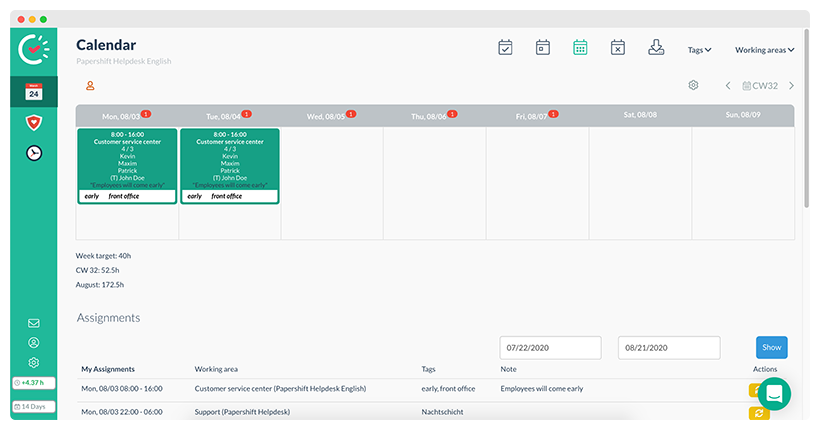
You can now release each of your assignments for trading using the yellow button. Afterward, a window will open where you can write a message and choose which colleagues you want to offer this shift to.
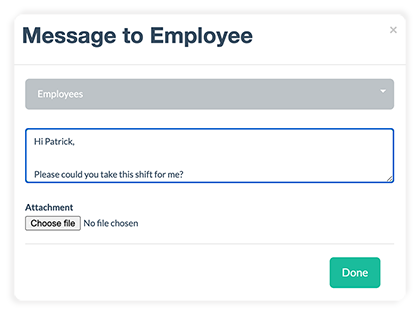
As soon as you have selected a colleague and clicked on "Done", they will receive a notification by email. (The notifications must be activated in the employee profile).
Once you have released your shift, the yellow arrow turns into a red X. If you click on it, you will cancel the trade.
Via your profile
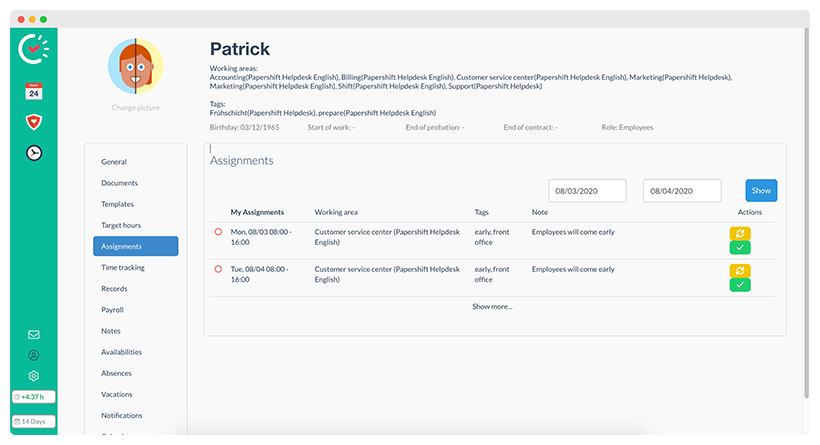
Here you can also trade shifts, but there is no window that allows you to send a message to your colleagues.
IMPORTANT: A shift trade can only be accepted by a colleague if they are not assigned to any other shift at that time. If this was the case, an admin has to do the trade for you.
