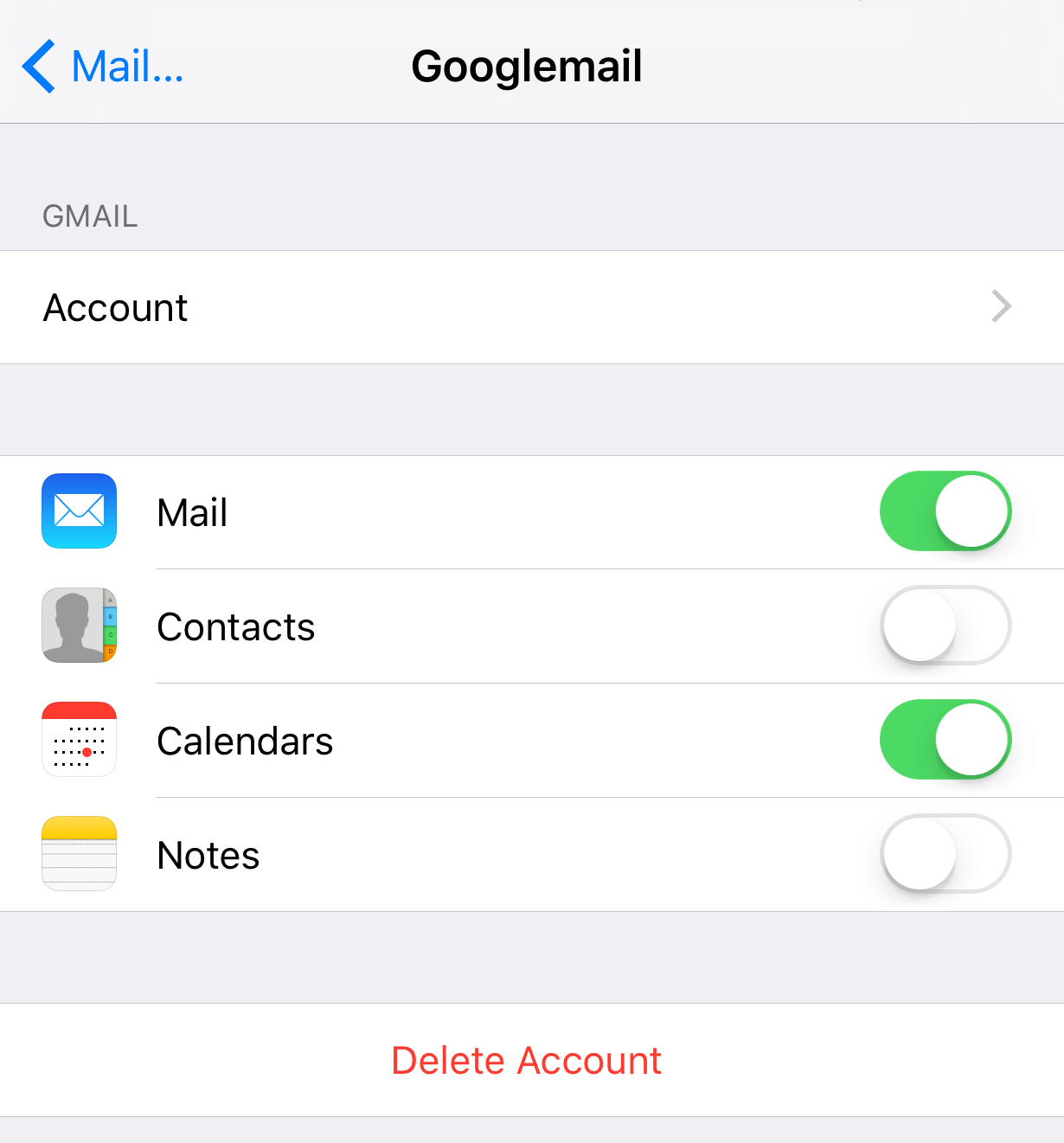Link Papershift to iCal
You can link Papershift to your own calendar. Proceed as follows to create a link with iCal:
1. Synchronize Papershift with Google
Gear icon (Settings) in the left navigation → click on your name or on "My Profile" → calendar synchronization → click on Google Calendar and register with your Google account
2.Synchronize Google Calendar with iCal
In the iOS settings →mail, contacts, calendar → add account → create Google account and place the tick next to calendar.
In macOS: iCal → settings → accounts → add account ("+" under links) → add Google account.