You can link Papershift to your Google calendar and have a reminder sent to you before a shift begins.
You can get started right away if you already have a Google account, otherwise set up an account under https://accounts.google.com/signup
Create link
Click on "Profile" (round symbol) in the left navigation → select the tab "Calendar synchronization" → click on Google Calendar
Now you will be asked to sign in with your Google Account.
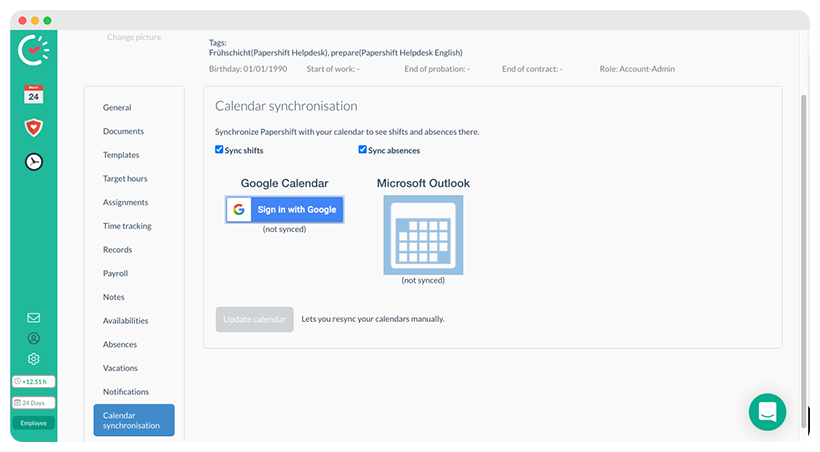
If you have set your Google Calendar to send a reminder before an appointment, you will be notified before your shifts. 😉
