The Documents tab:
Documents can be uploaded by clicking "New Documents" button on the right-hand side.
The title and description boxes can be filled in when attaching the document:
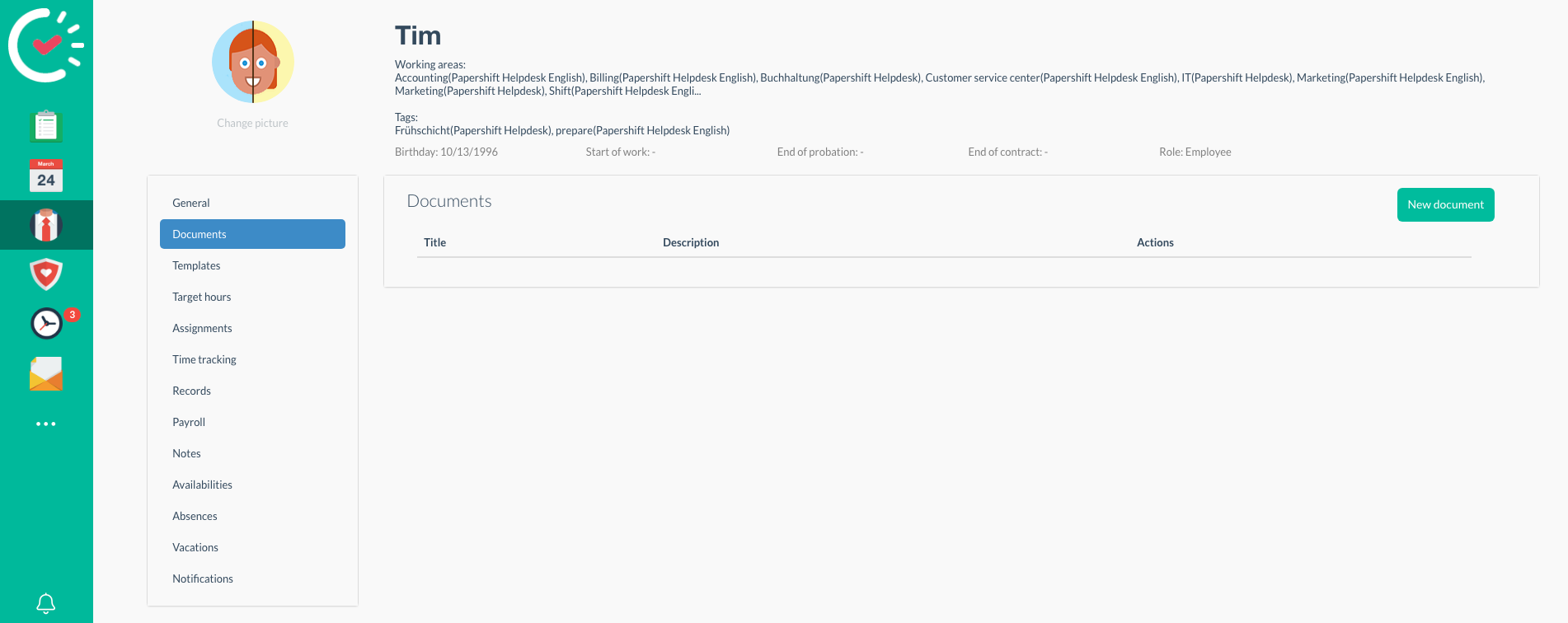
The file can be selected and uploaded. Then click on save and the document will appear in the profile.
These files are available to the employee and also to the employees who have Area Admin, Workspace Admin, and Account Admin rights.
Subsequently, the file can be downloaded via the green eye. Changes can be made using the blue gear icon. Use the red garbage can to delete the document.
