Target hours
The target hours are there, among other things, as a basis for the calculation of absences and public holidays.
An employee's target hours are usually defined in their contract. They are used for the calculation of absences and public holidays in Papershift.
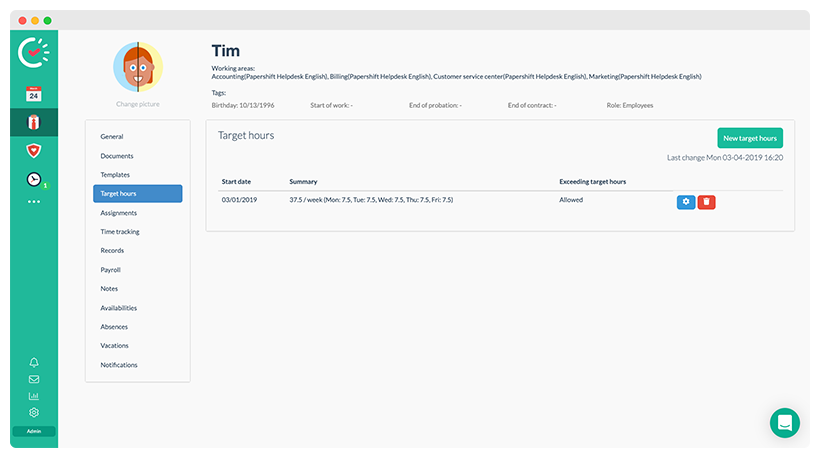
Click on the employee overview (man with suit and tie) → select an employee → "Target hours" tab
Defining the target hours
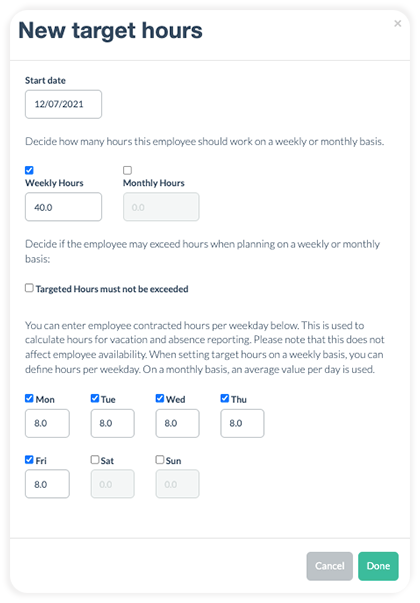
40 hours per week and 8 target hours per day from Monday to Friday are the default settings.
You can choose between weekly target hours or monthly target hours. Just place the tick next to the respective choice and define the target hours.
The "Targeted hours must not be exceeded" option can be selected when you want to make sure that an employee cannot be planned for more than their targeted hours.
The ticks next to Monday to Sunday are the basis for the vacation and absence calculation. Absence and vacation hours will be calculated for every day that is selected.
EXAMPLES:
-
40 hours per week: (Monday - Friday, 8 hours a day)
- One week of vacation will be calculated as 5 days
- Any public holidays that fall between Monday and Friday will be calculated
- If an employee is sick, the employee will receive their contracted hours (if using standard settings) -
40 hours per week: (Monday - Sunday, 5.71 hours a day)
- One week of vacation will be calculated as 7 days
- Public holidays that also fall on the weekend will be calculated
- If an employee is sick, they will receive 5.71 hours a day (if using standard settings)
Target hours and current balance
An employee can be planned on any day of the week, regardless of the days that have been selected in their profile. The employee will just have plus hours on this day in the records section.
If an employee doesn't work on a day that has been selected in their profile, they will have minus hours in their records section. The current balance will be balanced out by the end of the week. Selecting the days in the target hours are really only the basis for absences.