Current Balance
You can find and export an employee's current balance in many places in Papershift
Calendar
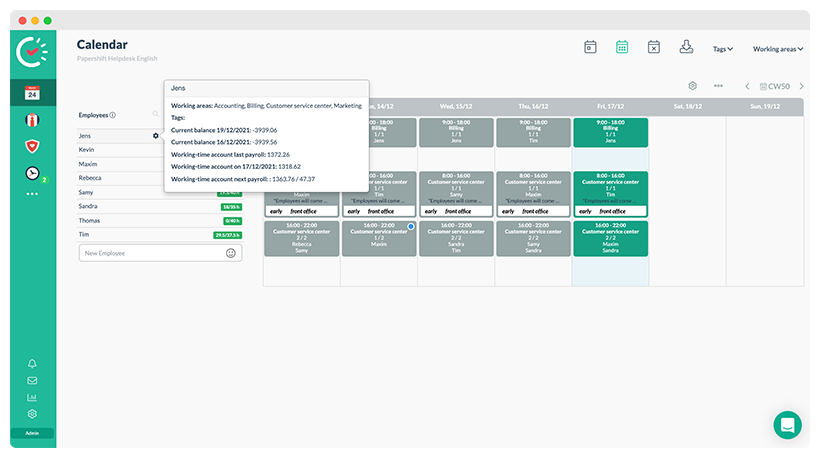
You can see an employee's current balance in the calendar by hovering over their name in the employee list on the left-hand side and clicking on the settings wheel.
Then you will see various information about the employee, including the current balance.
Records
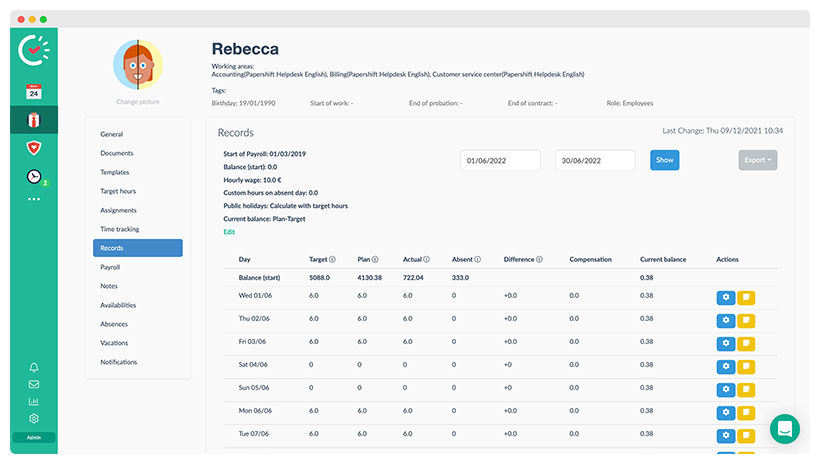
Go to the employee overview (man with suit and tie) → click on an employee's name → select the “Records” tab → here you can find the “Current balance” column.
The “Balance (start)” in the first line corresponds to the value of the previous day of the filtered time period.
EXAMPLE: Filtered time period 12/01 - 12/31 → Balance (start) = value on the 11/30
Export
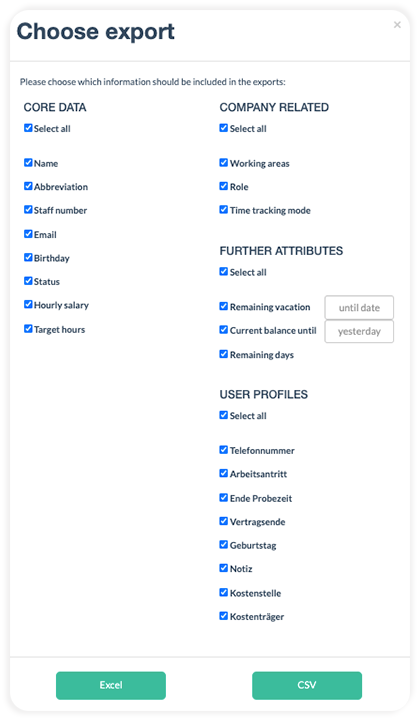
Go to the employee overview (man with suit and tie) → then click on the export symbol in the top right.
You can export all data related to an employee here. With the “further attributes” option, you can export the employee's current balance up to a certain time point. Yesterday is set as default so that the most up-to-date information is shown.