How can I import data?
If you are the Account Admin, you can import your own files.
Click on the gear icon on the bottom left-hand side and select "Account settings", next click on the three dots and choose "Exports/Imports" and then on the upload arrow on the top right.
Click on the "+" on the right-hand side next to "Actions".
Then select the type and upload the file from your computer.
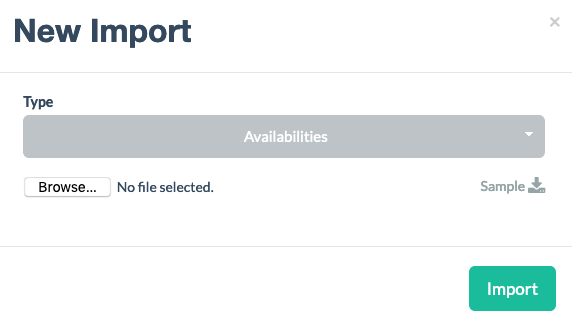
By clicking on "Example" on the right, you can download an explanatory data file, which I recommend so that you can configure and understand the file correctly. This makes it very clear how everything works.
A few notes about the file:
Delete rows 2 and 3 from the file (nothing else) and enter the employee's data.
IMPORTANT: Please do not delete any columns, just leave them open if you do not want certain data to be imported. The file name always has to be different.
Is there anything that could have been explained better? Are there any other questions?
Feel free to get in touch with us, either here directly by chat.