Do your employees often forget to clock out after work? This can happen, especially in the introduction phase.
After a certain period of time, the app can automatically clock out the employee.
To do so, just change to the Admin area (top left-hand side) and enter the Admin PIN.
We are in the main settings now. Activate the option: "Activate automatic clock-out".
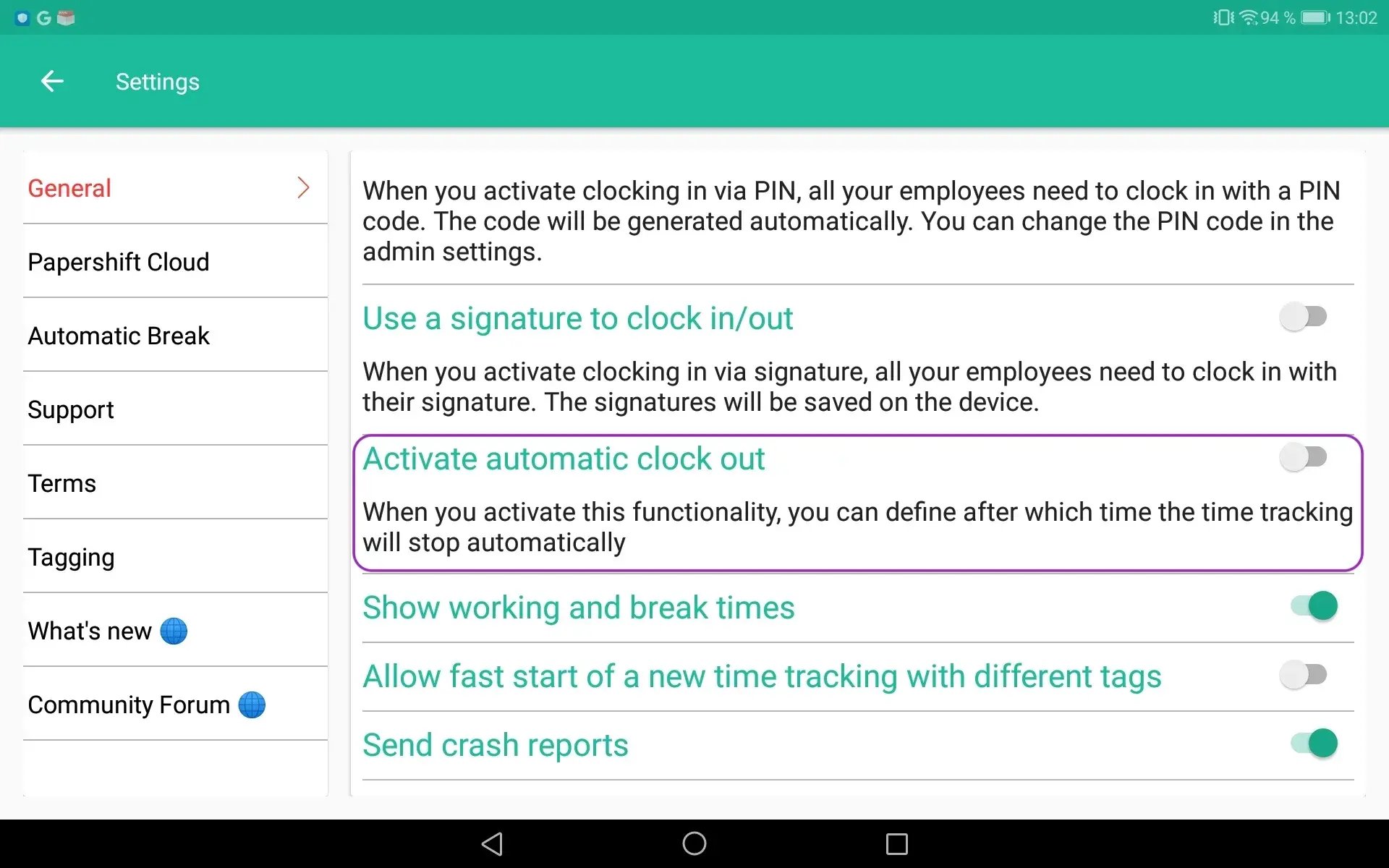
Now set the right time by clicking on "Please set time". The set countdown applies to all employees alike. The app remembers at what time the employee started his time tracking and, in this example, calculates 12 added hours and stops the time recording exactly after 12 hours.
Example: If the employee clocked in at 08:00 in the morning, the time tracking ends automatically at 20:00 in the evening. We recommend sticking to12 hours so that an employee can work his normal 8 hours and can still work overtime until he is clocked out.
You can first set the hours and then the minutes. Click on OK at the end and the countdown is set.
Are there any other questions?
Feel free to get in touch with us either via the comment section or directly via chat in Papershift.
All the best,
Your Papershift Support Team
