Hosted pages
External web pages can be embedded in Papershift via hosted pages. You can, for example, develop your own apps that communicate with the Papershift API to display your own views with Papershift data.
With this, you also have control of what is shown in your browser if the employees should only have access to Papershift within the browser. If employees are also supposed to see, for example, the weather report, then you can keep that on a hosted page.
Create a hosted page
Click on the gear icon on the bottom left-hand side → Location settings → you can create a new page under the tab "Hosted pages" → click on the button "New hosted page" to do so.
Enter a description for the hosted page under "Name".
In the following dropdown selection, you can specify which role (Employee, Area Admin, Workspace Admin, Account Admin) is required to view the hosted page.
Enter the link of the page in the "URL" that is to be displayed in Papershift as the hosted page.
The page is set by clicking on "Save".
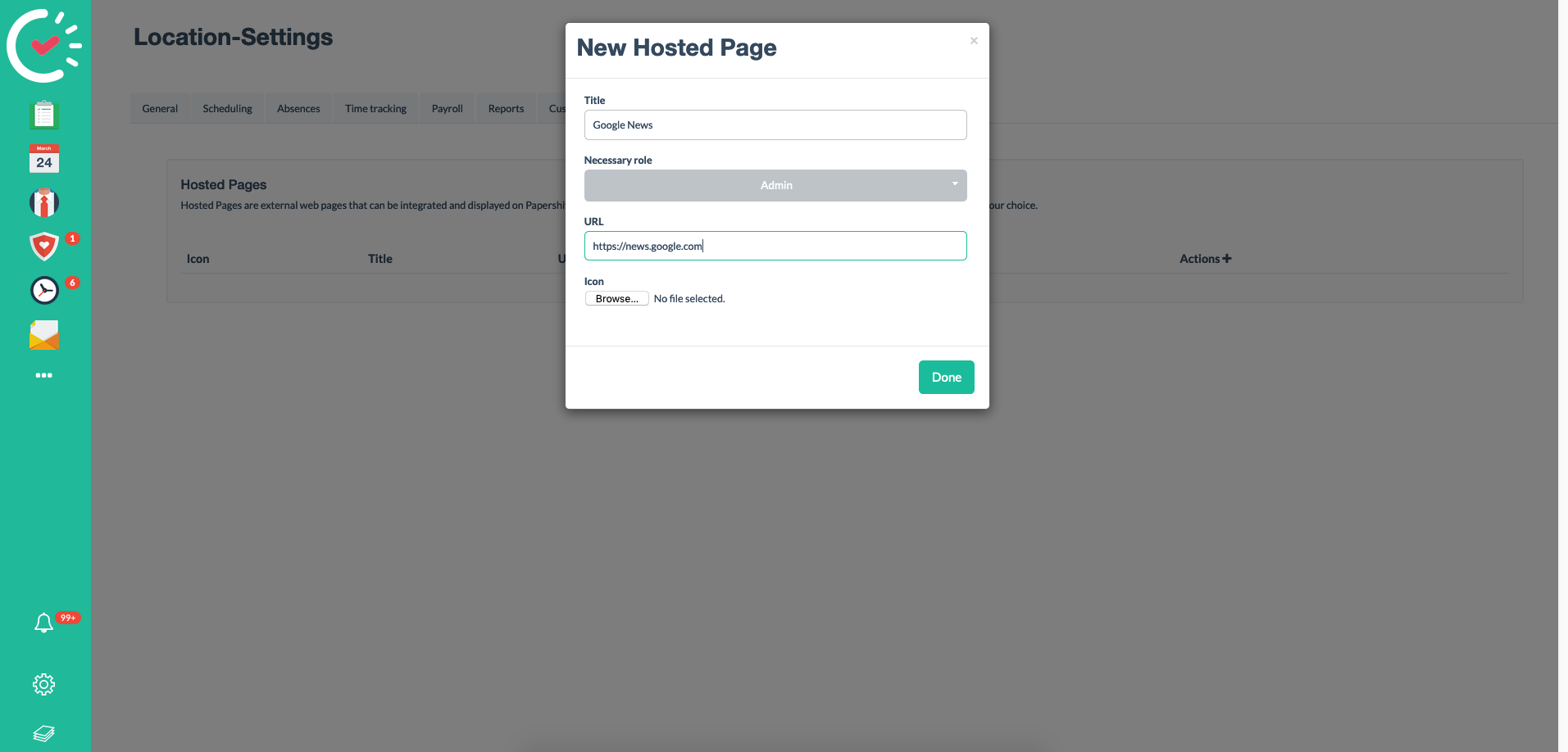
View hosted pages
If a hosted page is set, it can be called up via the three dots in the menu bar.
A new entry is then created with the stored name of the hosted page.
If you click on the name now, the page will be displayed in Papershift.