The employee account also has a notifications tab.
Here you can set which mails or messages the employee should receive.
If employees are not receiving various messages, please check in your account whether all the ticks have been placed.
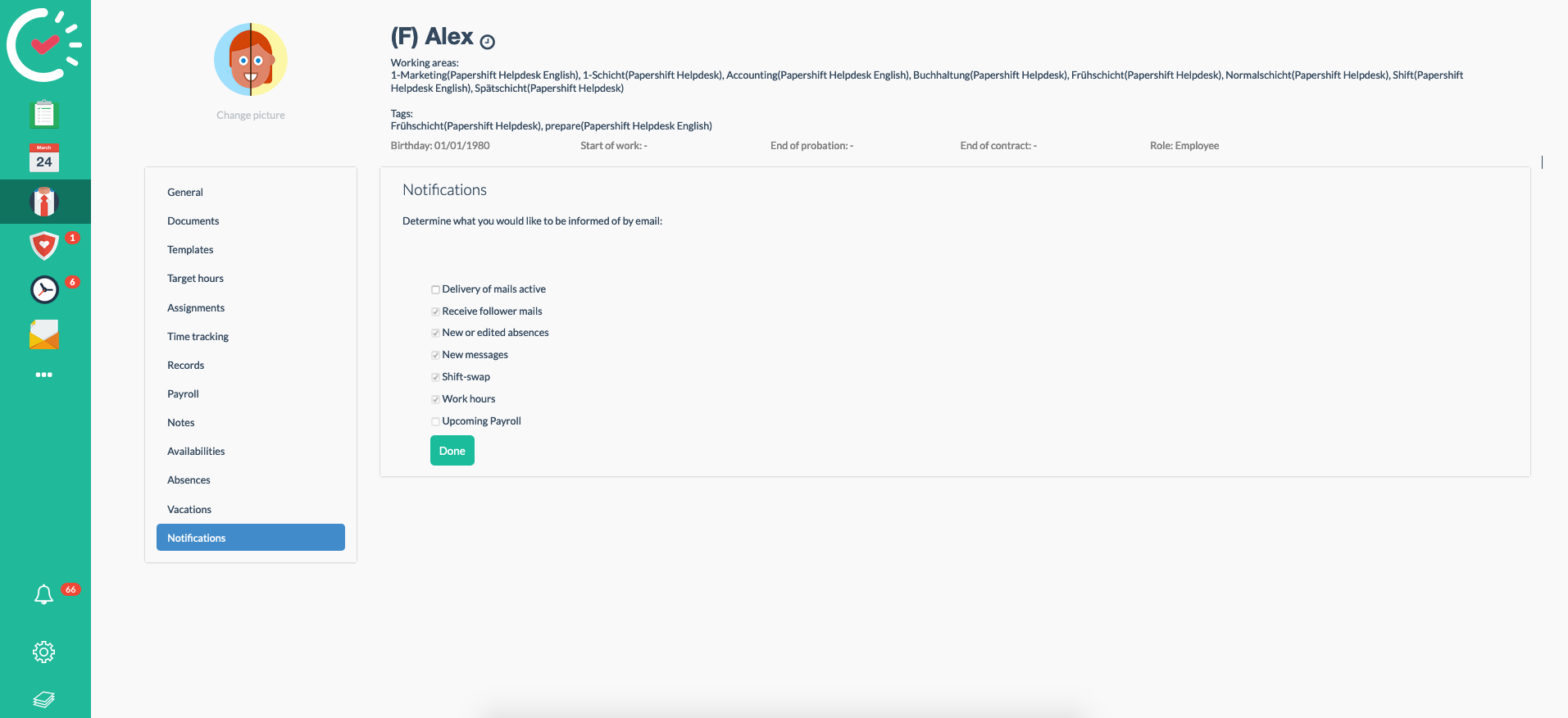
New or changed absences:
If absences are logged or changed, a mail is sent to the mail address on file.
New messages:
If an employee sends a message via the internal message module, it is sent to the mailbox.
Shift trade:
If employees trade shifts among themselves or a shift is offered up for trade, the eligible employees receive a notification to their mail address.
Working hours:
The working hours can be sent directly to the employee via the working hours export. The changed working hours can also be sent directly from the relevant shift to the employee.
Pending payroll:
If you use the payroll add-on, a mail is sent to inform you about pending payroll activities.
Account Admins and Workspace Admins can also get notifications about incomplete duty rotas and applications for shifts.
