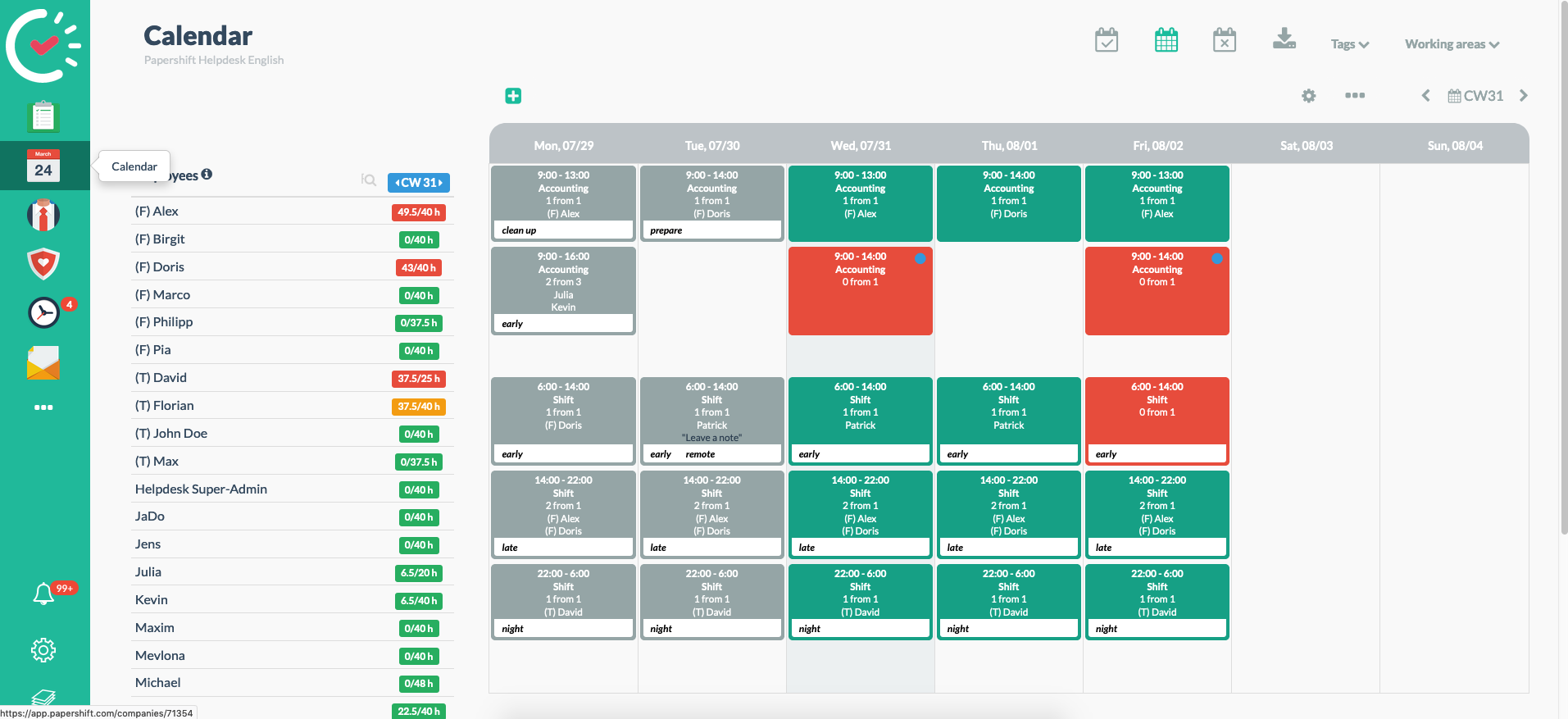How can I sort employees?
Papershift makes it easy to sort out your employees if these, for example, belong to different employee groups.
Click on the employee symbol on the left-hand side of the menu bar → click on the name of an employee → change the sorting by numbering the name column of the employee (e.g., 1, 2, 3...) or assigning an abbreviation ((F) = full-time employee, (T) = temp...).
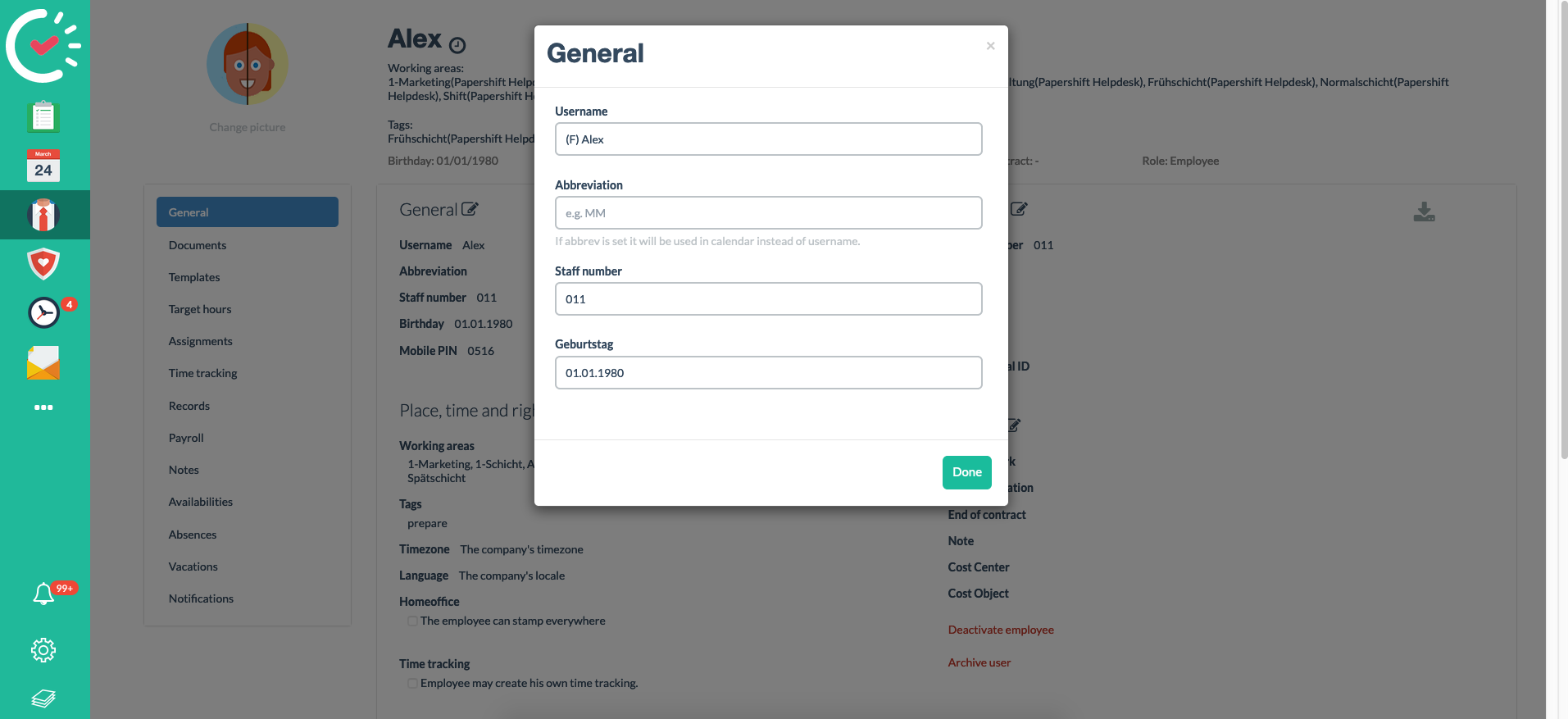
Click on "Done" to store the name change.
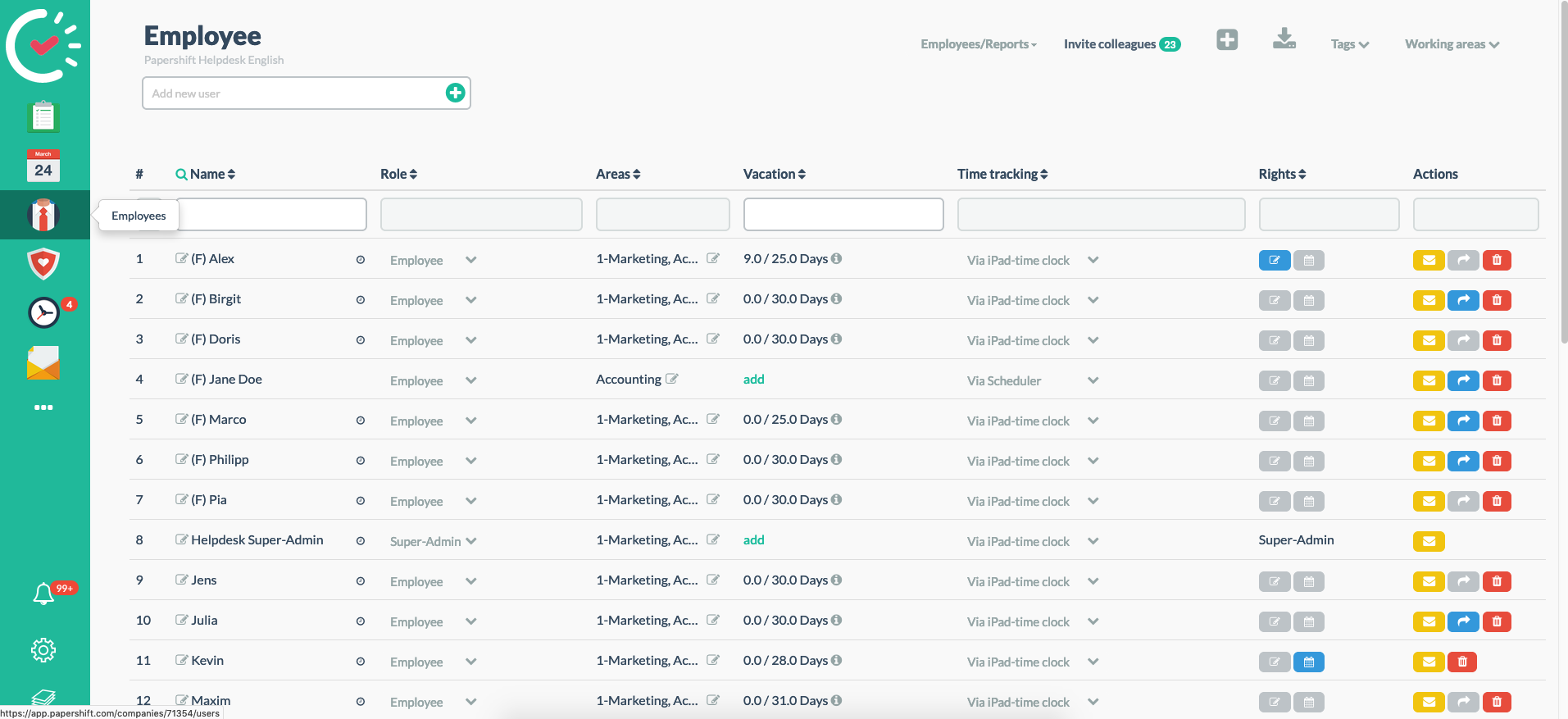
Repeat the process for all employees that you want to sort.
All set!