In the tab "Assignments" you will find all shifts you are assigned to in the future.
This is how you get there:
Click on the gear icon (Settings) at the bottom left → now click on your name or on "My Profile" → then select the tab "Assignments".
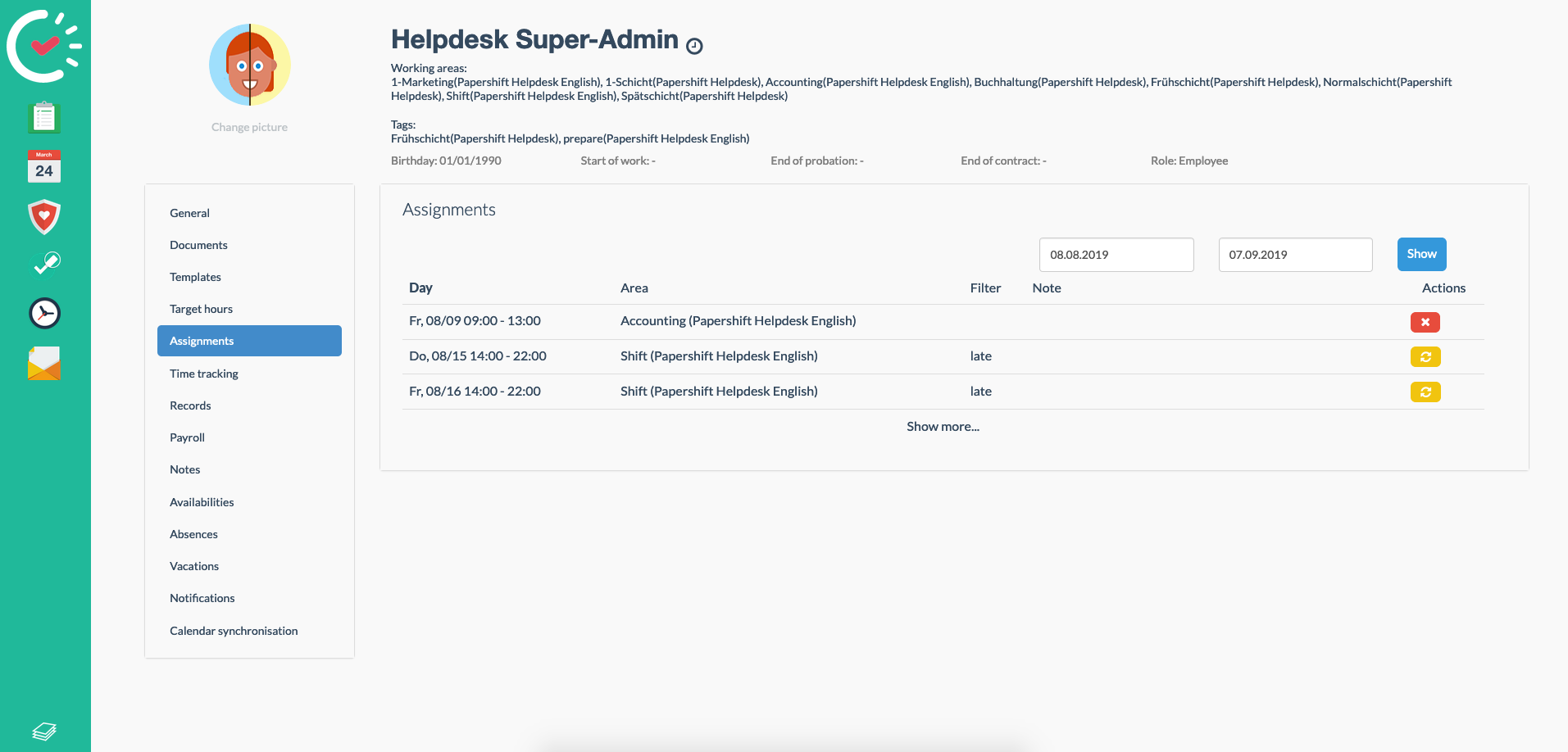
At the top right you have the possibility to select the desired period you want to see.
Under "Actions" you can, as long as it is not deactivated by the admin, offer the individual shifts for trade via the yellow button. Your colleagues can then apply for these shifts again.
