Switch locations
There are several ways to switch between locations in Papershift.
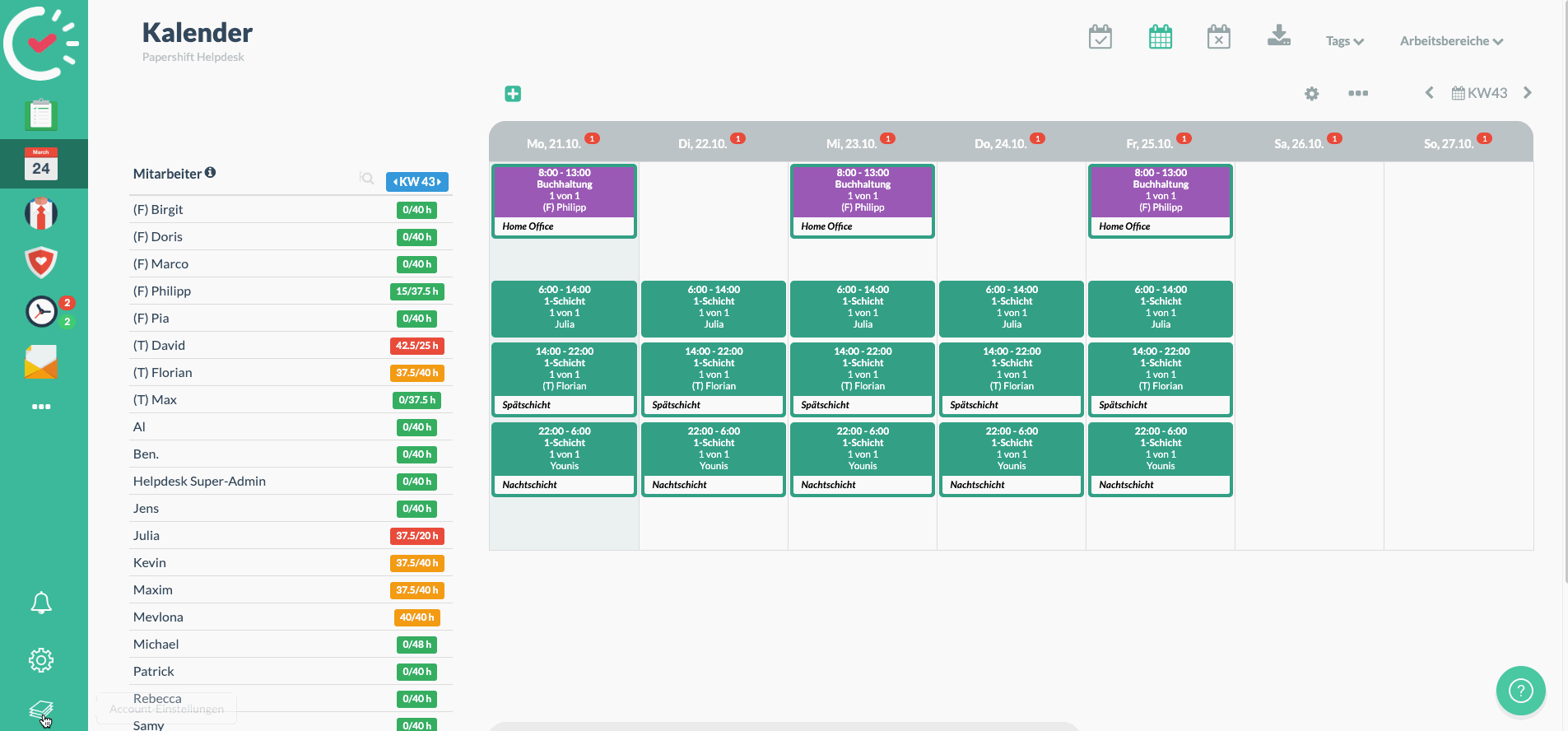
The fastest way to change the location you are in is the following:
Click on the gear icon (Settings) at the bottom-left → click on the dropdown menu next to the name of the current location → choose the location you want to switch to.