Compensation
You can make various adjustments to the timesheets of your employees using the compensation function. In this article, we will look at some use cases.
In order to adjust an employee's account, proceed as follows:
Click on the red tie (employee index) → select the desired employee → go to the "Records" tab → on the date when you want to enter the compensation click on the blue button with the gear icon → in the newly opened window you will find the "Compensation" field
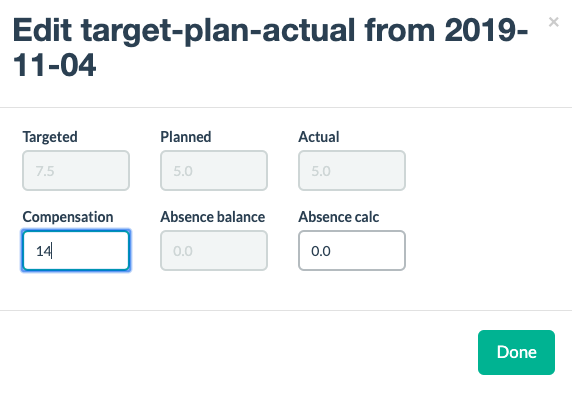
IMPORTANT: The value you enter here is automatically calculated with a minus. So the hours will be subtracted from the overtime. If you want to use this field to credit additional hours to the employee's account, you have to enter a negative value here.
Calculate paid overtime:
If you do not use our Payroll module, you can deduct paid overtime hours from the employee's records via the compensation function.