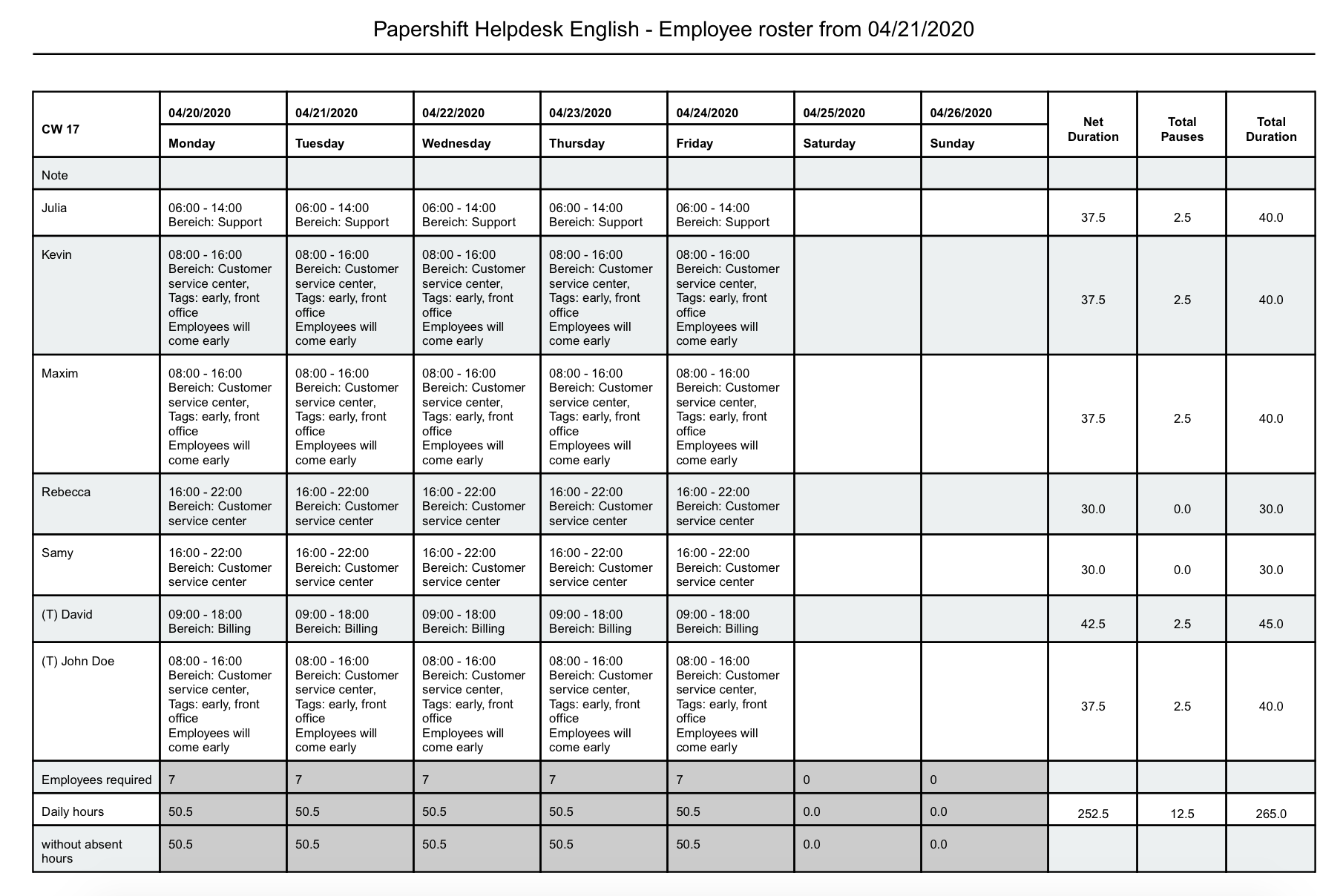Roster Exports
With Papershift you can export your roster, either to document your planning or to print out and display.
Calendar
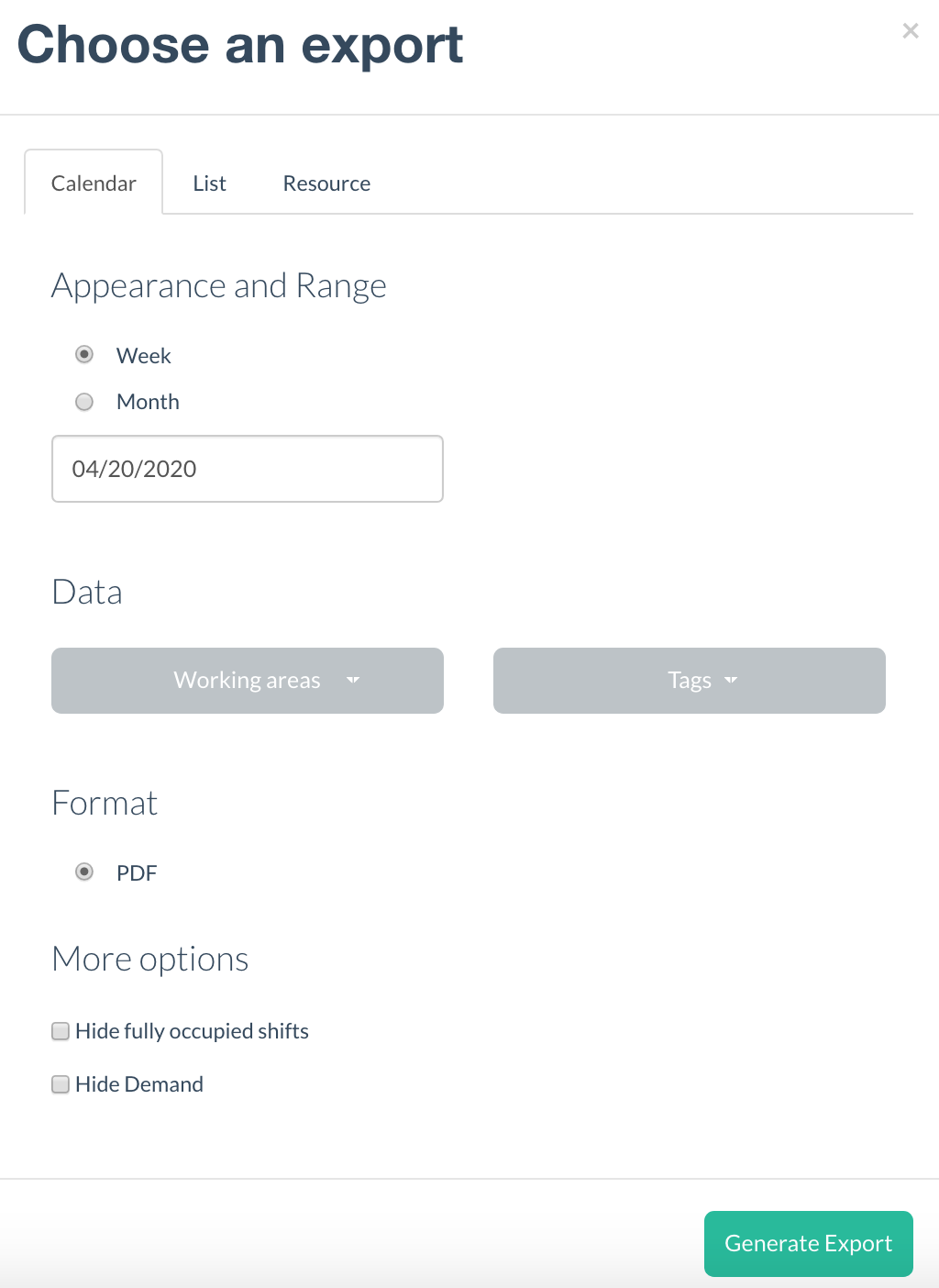
The calendar view can be exported for either a week or an entire month. You also have the option to display only certain working areas or tags, and hide demand and fully occupied shifts.
The export with these settings looks like this:
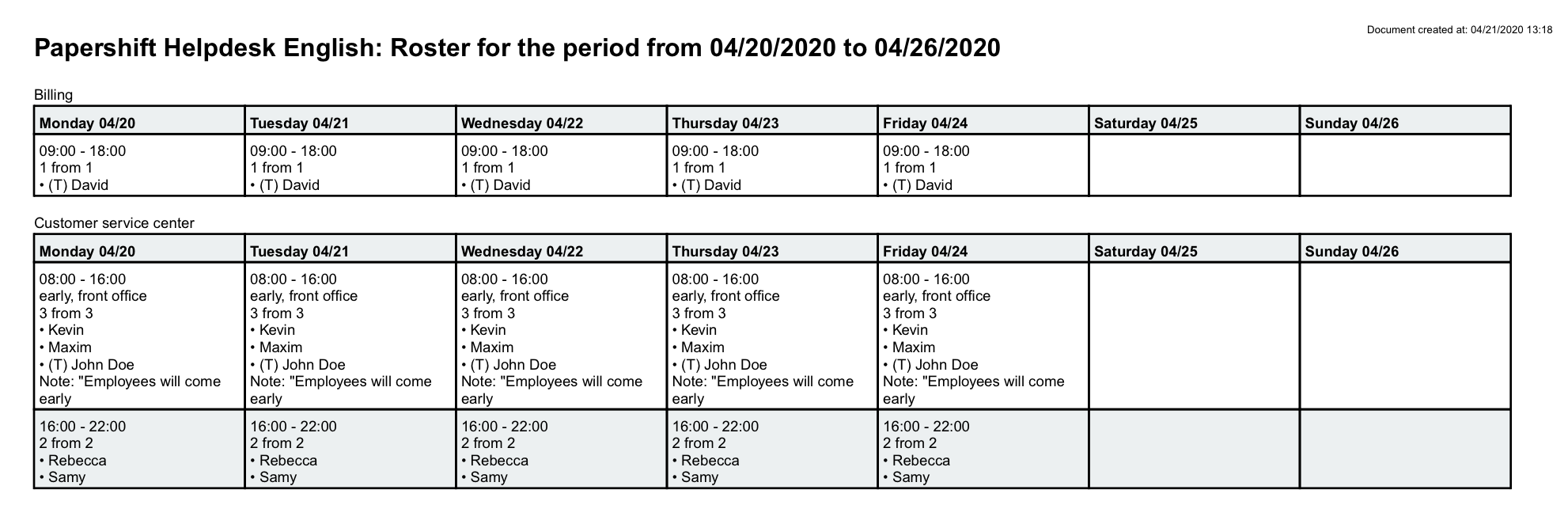
List
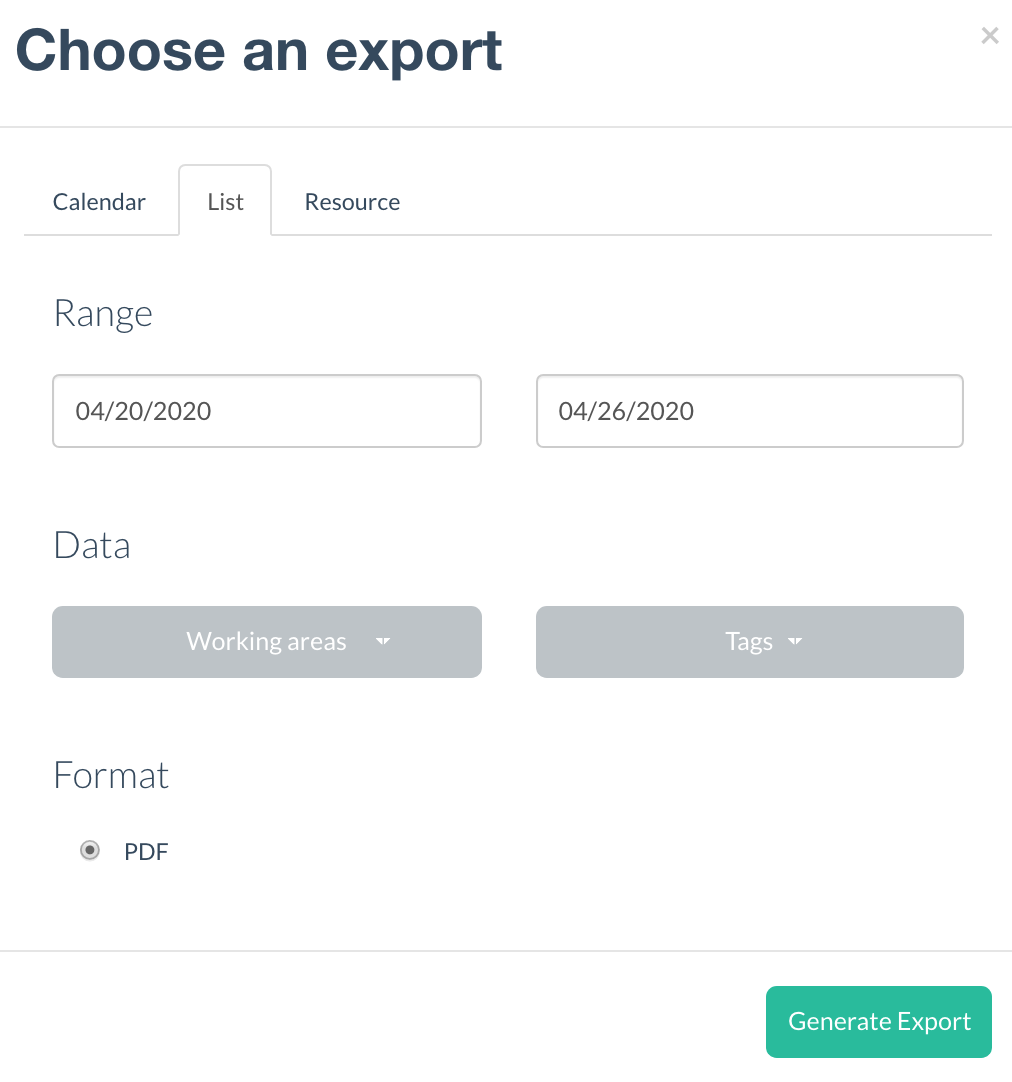
When exporting lists, you can select the desired working areas and tags to be displayed. You can freely choose the time period of the export.
The export for one week looks similar to this:
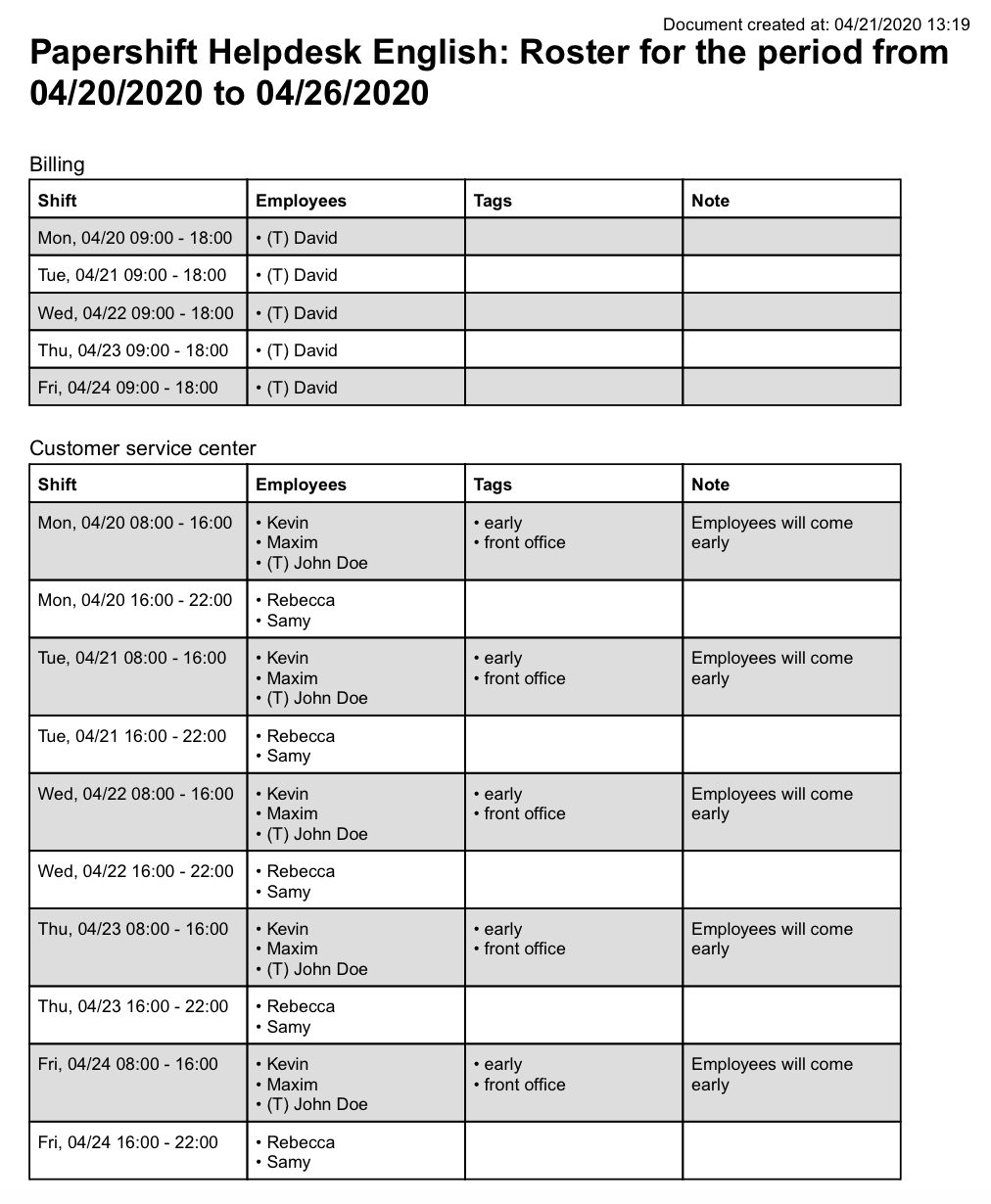
Resource
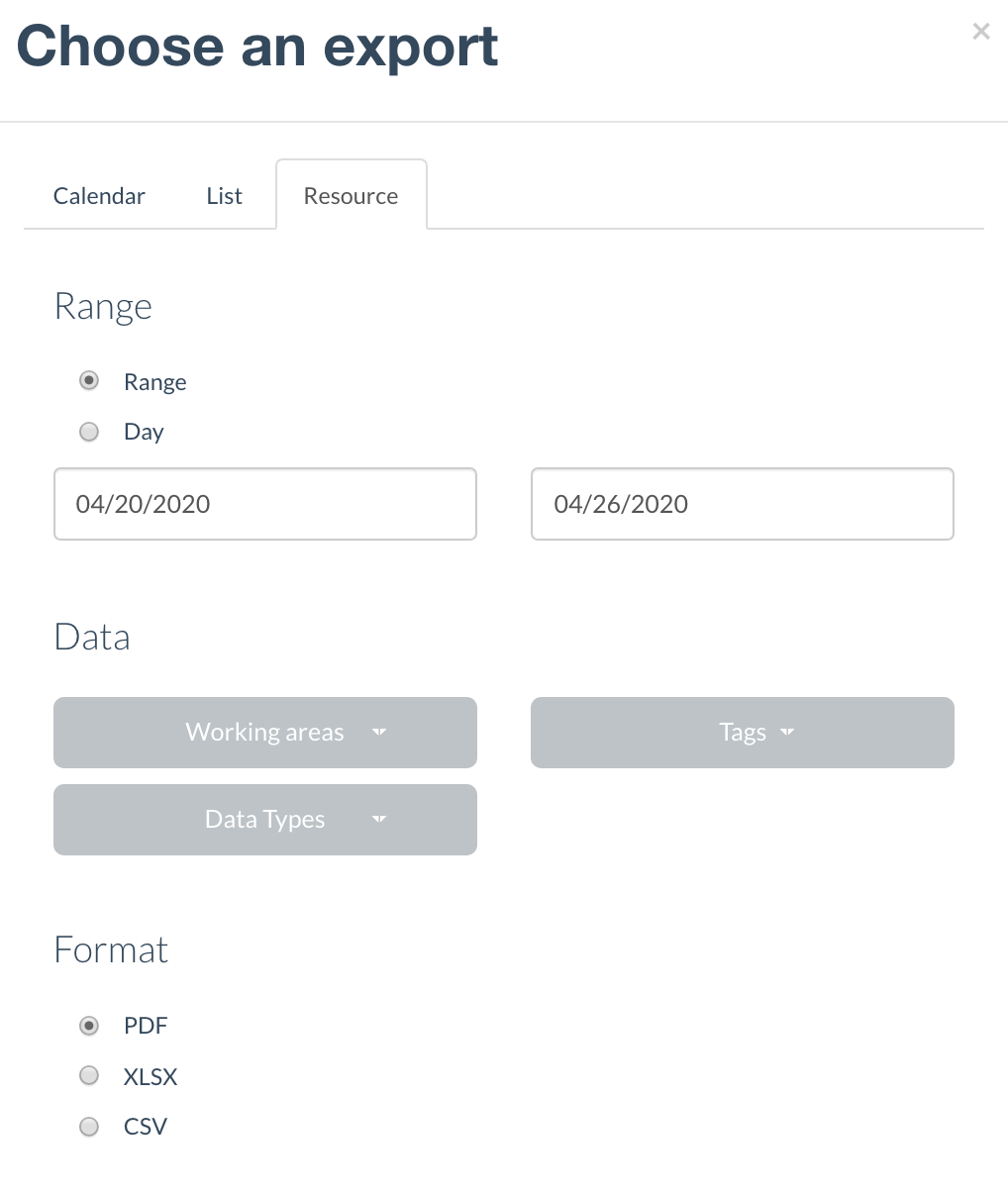
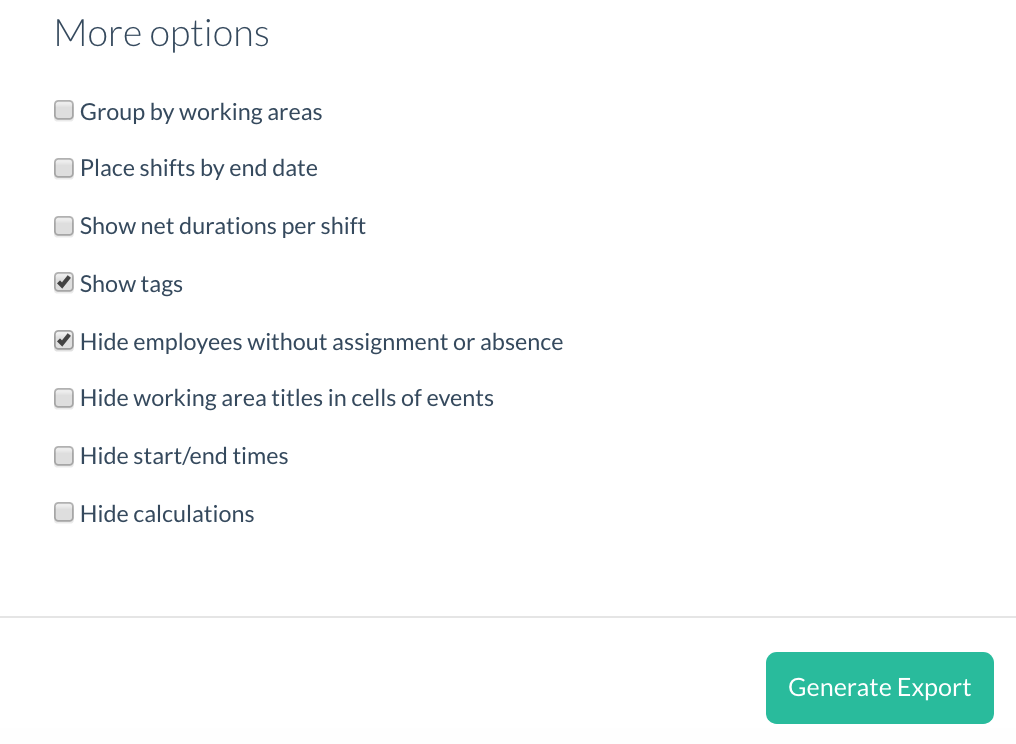
The export of the resource view offers more options and can also be downloaded in different formats.
The resource view differs significantly from the other two export options. Here the focus is on the resource (employees) and not on the individual shifts.
An export in PDF format looks like this: