Create individual data profiles
You can use data records to store additional information in your employees' master data.
In the master data, you will find some employee data by default, which is required for using Papershift or for logging in to the mobile Station app, among other things. You can use individual data records to expand Papershift into a digital personnel file.
Create data profile
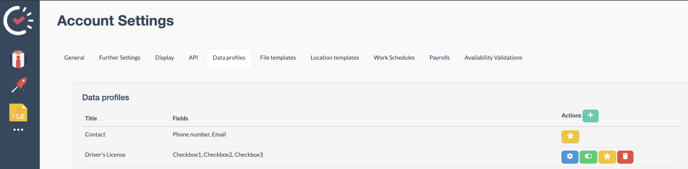
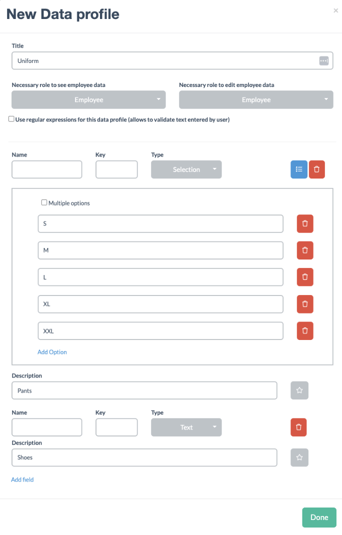
Next, you create the respective information that you want to store in the data record. Here you assign a name, a key (so you can later use the stored information in your own files) and the type of data. Various types of data are available to you as a type:
-
Text
-
Number
-
checkbox
-
date
-
Time of day
-
Country
-
Selection
For the "Selection" type, you then specify which predefined options can be selected and whether multiple selection should be possible.
IMPORTANT: The "Key" may only consist of lower case letters and numbers. No spaces, umlauts or "ß" may be used.
Further options
There are almost no limits when creating data records, so you can save exactly the data that is important for your company. Here is a small selection of data records that are frequently used:
-
Health certificate
-
First aid course
-
Emergency contact
-
Company car licence plate number
-
Fuel card number
Regular expressions
You can also have the input validated when creating or editing data records. So-called "regular expressions" (regex) are used for this purpose. You can use these rules to determine which characters may be entered by the employee.
If you have any questions about creating your customised data records or their use, our Customer Success Team will be happy to help you. Simply write us a short chat message.