Request / create absences - employee view
In addition to time tracking and duty scheduling, the planning of various absences (vacation, illness, etc.) is the third important point for efficient employee planning.
Overview
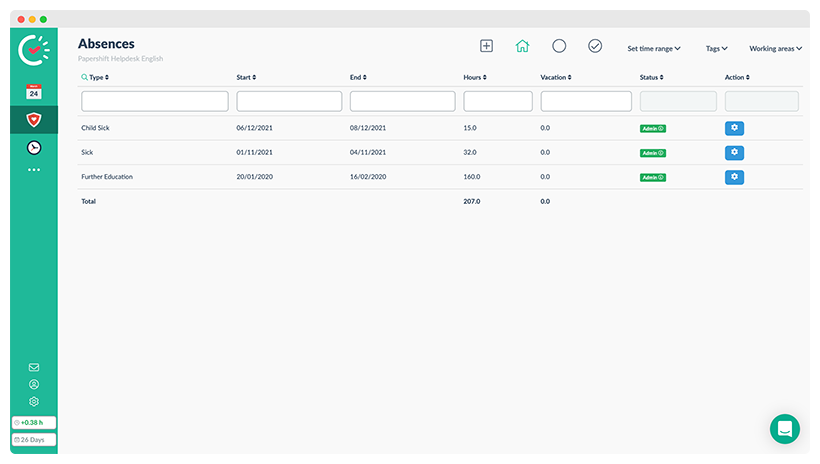
The sign with a heart in the left navigation bar will take you to the absence overview. All your absences are displayed here. For a better overview, you can also adjust the period of the displayed absences, or display only confirmed or open absence requests.
Request absence
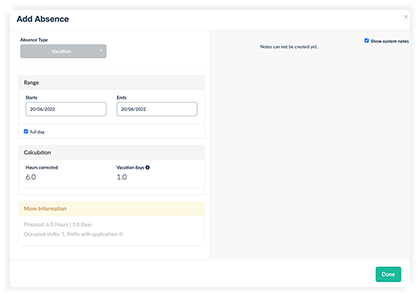
In the absence overview → click on the + button at the top right → define the details of the absence in the new window → save your absence request with "Done".
When you submit an absence, it must first be confirmed by your supervisor. After the confirmation, you can no longer be scheduled for shifts during the period of the absence. If you are already assigned, you will be removed from these shifts after confirmation of the absence.