Sandbox Mode
With the sandbox mode, you can define in which time periods the shifts in the selected area or the selected location are to be hidden for employees.
You thereby prevent employees from seeing the duty rota too early in the planning phase. Also, you can specify that the sandbox mode must be deactivated at a specific time and the shifts then become visible again.
How do I activate the sandbox mode?
Click on the three dots in the calendar (action) → sandbox mode → add new time period → select the working area → select a time frame (start, end, and if necessary the expiry date) in which the shifts must be hidden → save
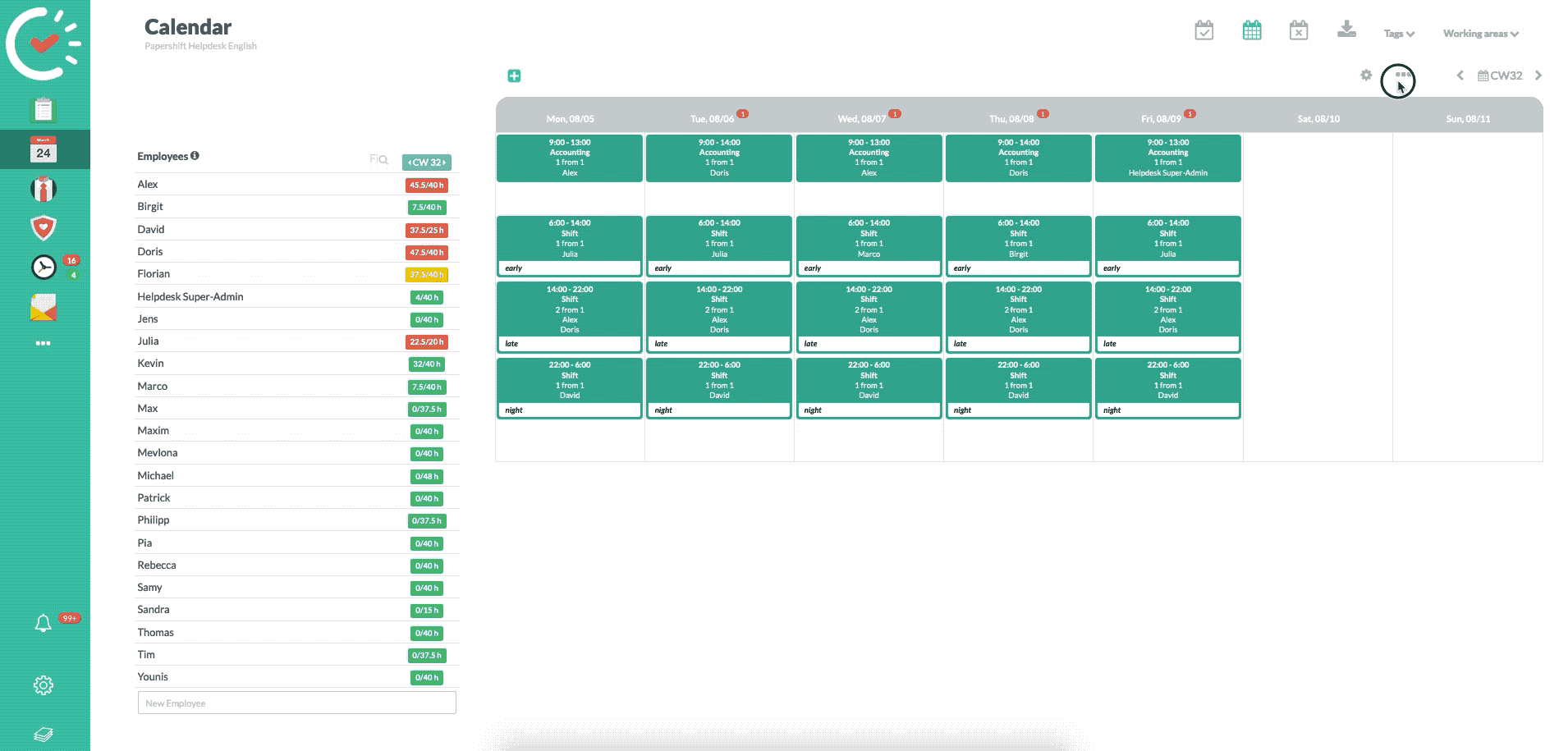
What does the employee see now?
This is how the example of our week would look to the employees:
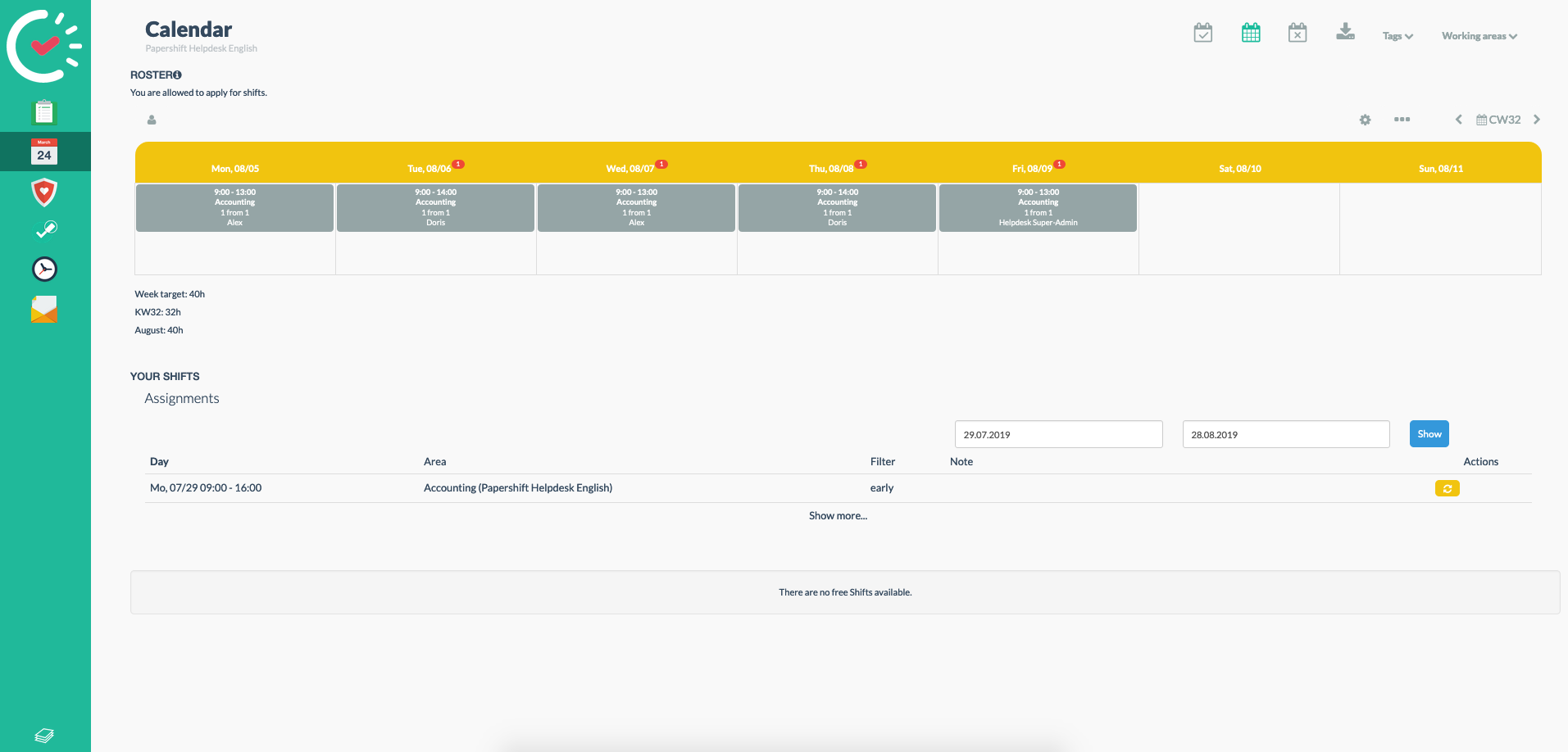
The employee now only sees the working area that was not selected in the example. All other working areas are now hidden to him.