How can I edit recurring shifts?
You can subsequently adjust recurrences at any time.
NOTE: All changes that you make to an existing recurrence are only taken over for future shifts, not for past shifts!
How it works:
Click on the three dots in the left column → now select "Recurrences"
Now select the recurrence in the overview that you wish to edit → click on the gear icon next to the relevant shift → make the desired changes
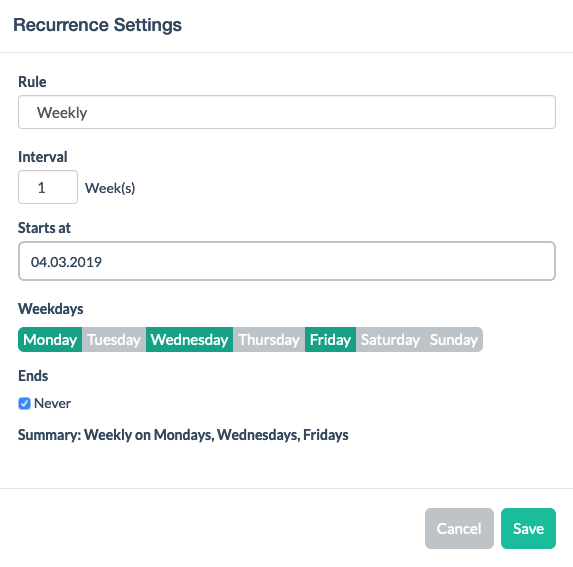
Click on "Save" to confirm the changes.