You can copy all the shifts in one week (including employee assignment)and use them again in other weeks if the shifts repeat themselves.
How it works:
Select the calendar week that is still completely empty or that you want to have completely overwritten → click on "Actions" → "Use template"→ now select the calendar week that you want to copy, i.e. the calendar week that was stored prior as a template
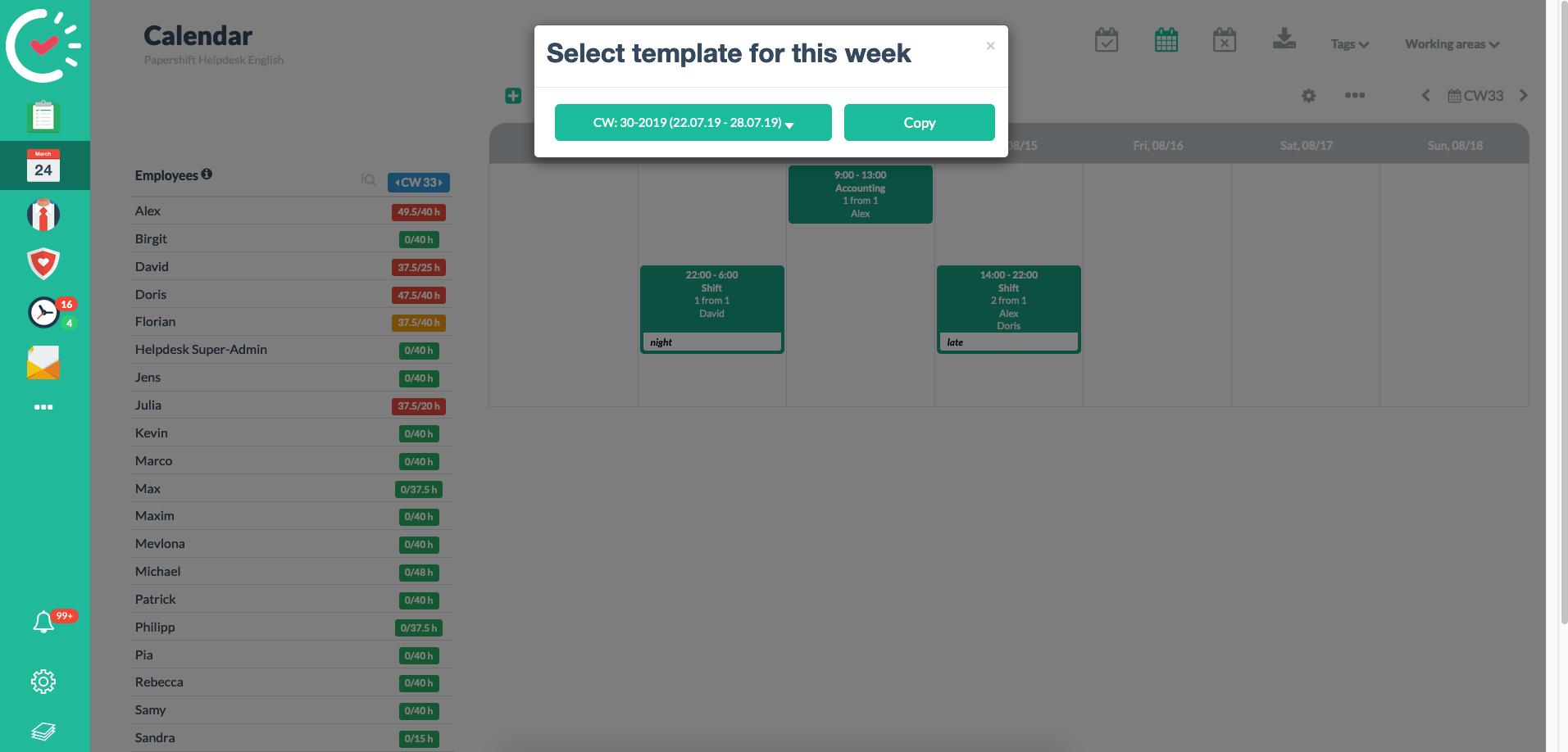
Now click on "Copy".
By the way, this can also be done for individual working areas if you only have the individual working areas displayed to you before the process.
All set!
