Link Papershift to Outlook
You can link Papershift to your Outlook calendar and have a reminder sent to you before your shift begins.
You can get started right away if you already have an Outlook account, otherwise set up an account under: https://outlook.live.com/owa/
Create link:
Gear icon (Settings) in the left navigation → click on your name or on "My Profile" → calendar synchronization → click on Microsoft Outlook and register with your Microsoft account
You will then see that the Outlook calendar is linked to your account.
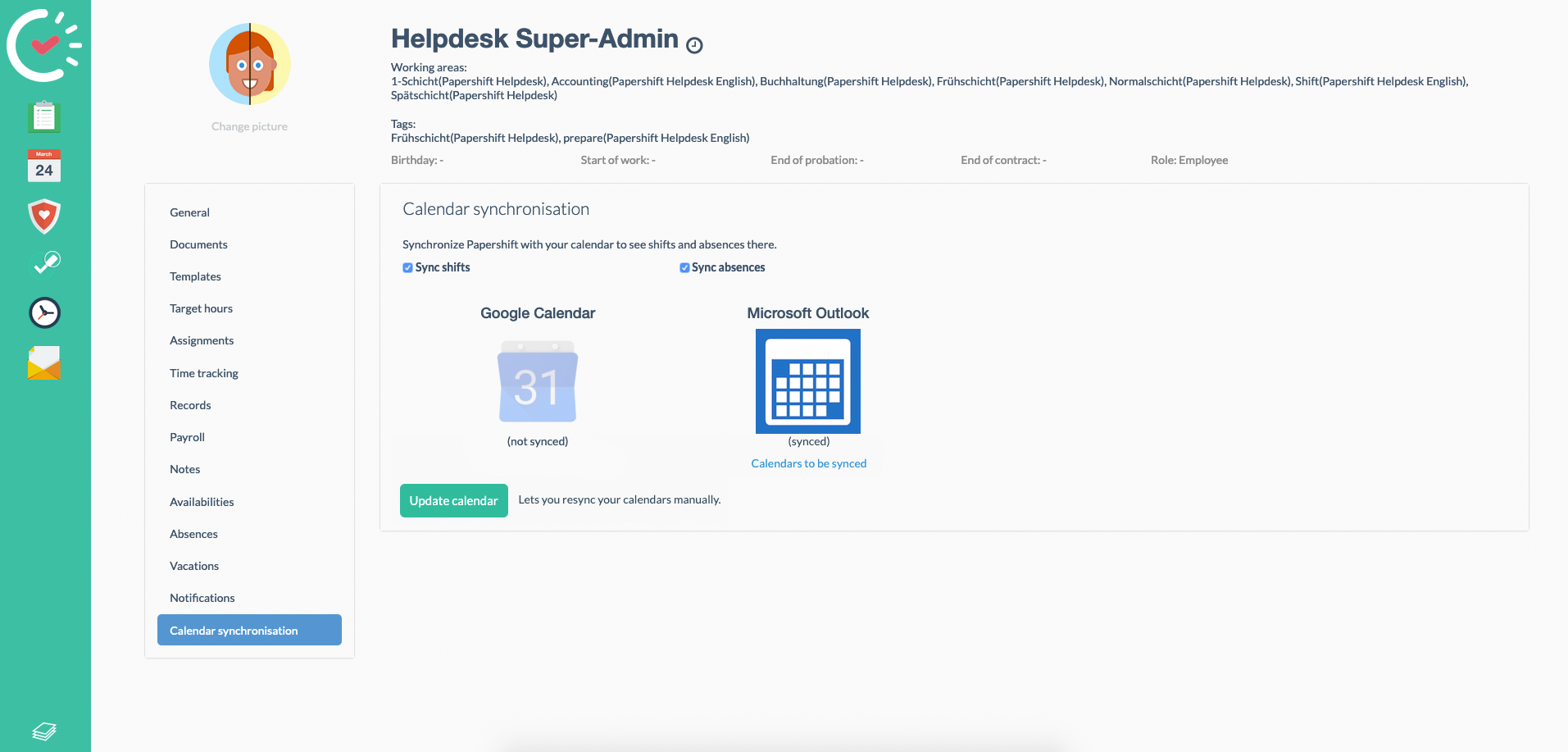
If you have preset your Outlook calendar to send a reminder before an appointment, you will get another reminder when the shift starts ;-)
INFO: The synchronisation between Papershift and Microsoft Exchange is not possible at the moment.