Templates
For the templates to be used, the files first have to be uploaded in the account settings. Templates are part of our Premium-Package.
We have described what the first steps with file templates look like in another article.
Templates can be selected using the button "New Template". Select a file and assign a name and finish by clicking on save.
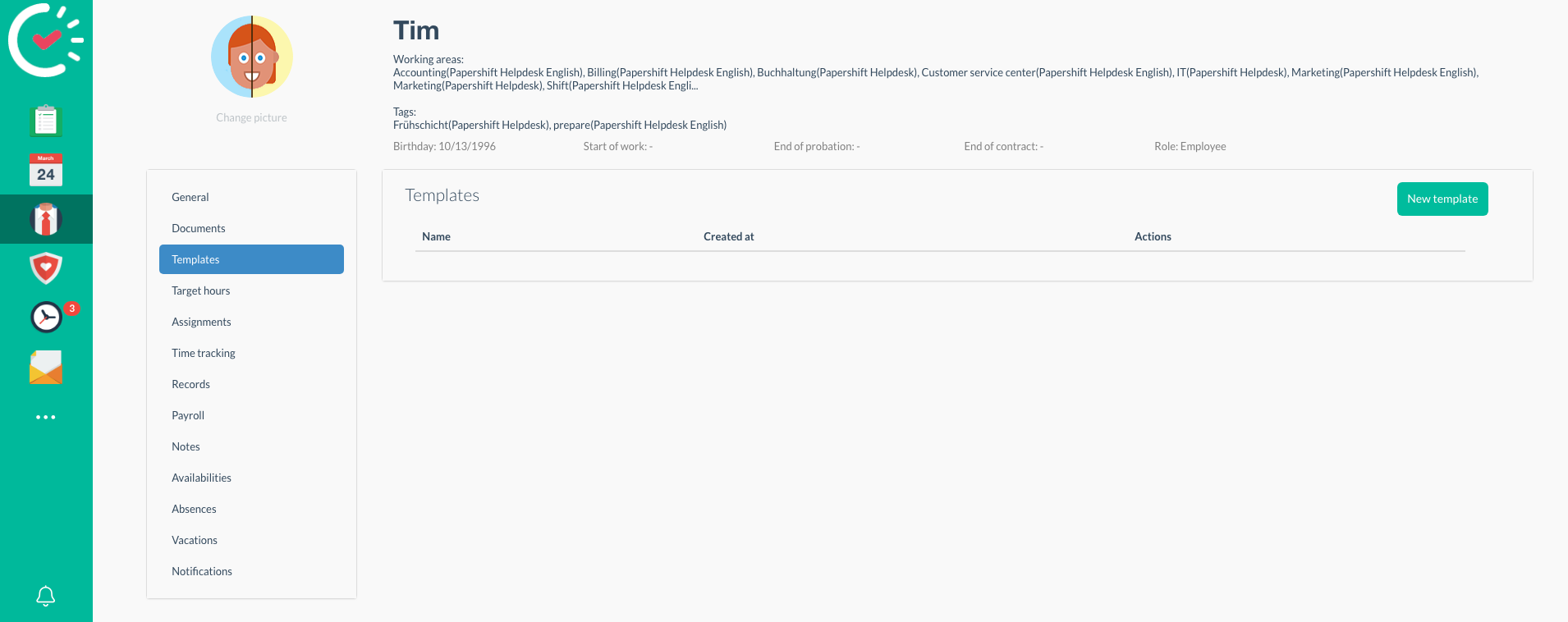
These templates are available to the employee and also to the employees who have Area Admin, Workspace Admin, and Account Admin rights.
Subsequently, the file can be downloaded via the green eye. Changes can be made using the blue gear icon. Use the red garbage can to delete the document.
When the file is opened, the relevant placeholders, e.g., name, date of birth, start of work, etc., have been filled into the template. The templates can be filled in automatically with the assistance of this function.