How can I deactivate an employee?
Deactivating an employee is helpful if they are no longer working for the company, i.e. no longer tracking times or are assigned to shifts. Past records remain stored in the account and can be retrieved.
After deactivation, this employee can no longer log in to their account. The employee's email address remains stored in the profile. If the email address is to be used for another profile, it must first be removed from the deactivated profile.
Click on the red tie (employee) on the left side of the navigation → select the employee you want to deactivate → in the „General" tab → "Deactivate employee"
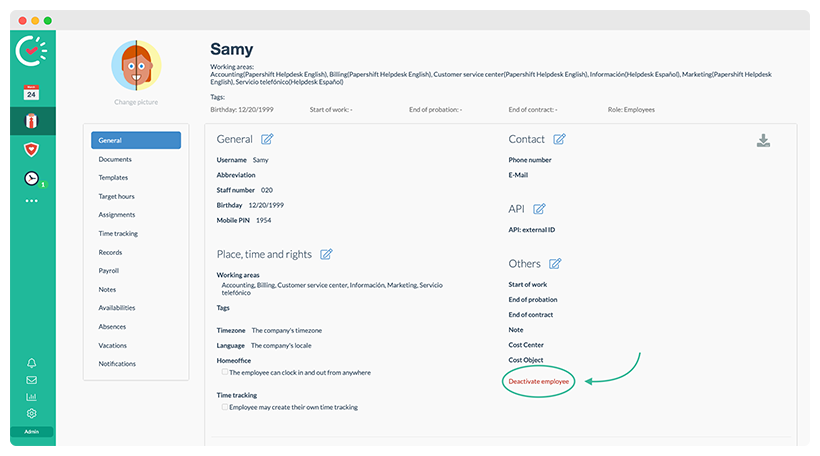
NOTE:
-
Deactivating employees can be reversed anytime by clicking "Activate Employee" in the profile (if free licences are still available).
-
Deactivated employees no longer count toward the booked employee contingent.
-
The number of employee licences will not be adjusted automatically. However, you can adjust the employee contingent manually.
-
Check whether the employee is included in any workflows and adjust them accordingly.