In some industries, such as care or gastronomy, work is also carried out regularly on public holidays. If the data from time tracking is also to be used for payroll, but employees should not accumulate overtime on public holidays, some settings must be made.
The first step is to create the public holidays for the relevant region. This is the only way that the system can later allocate the corresponding wage type.
The following settings must be made so that employees only receive the public holiday bonus for their work on public holidays, without also receiving their target hours for this day as overtime:
Click on the red tie (Employees) → select an employee → then click on the tab "Records" → under "Edit" you can now change the settings
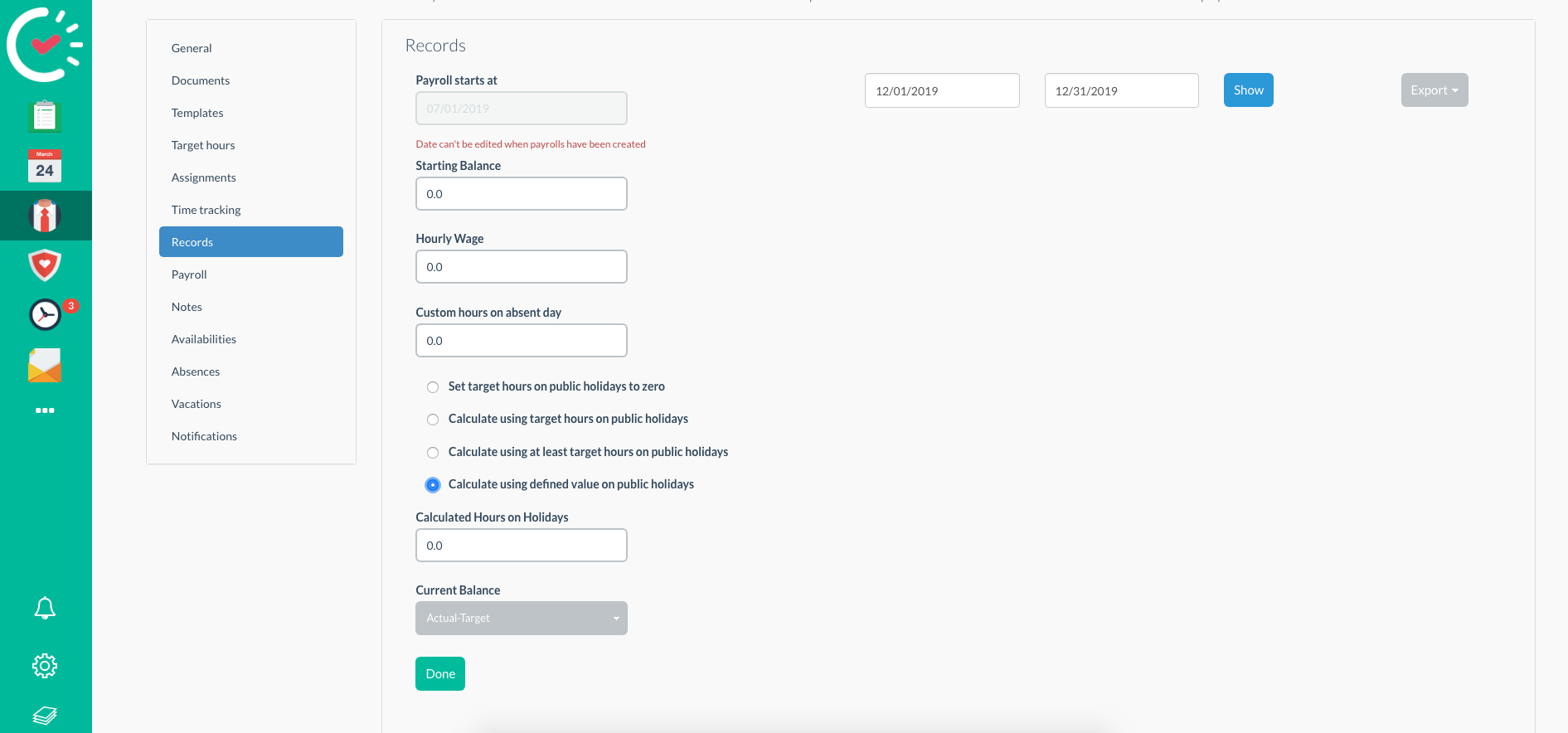
It is important that you choose the option "Calculate using defined value on public holidays" and enter "0" in the field below.
IMPORTANT: You must now repeat this setting for all employees affected by this rule.
