Registration, login, and password
The first thing you need to do to complete your registration is set a password.
🙌 This is how you register for Papershift
Your employer has decided they want to use Papershift, and now you want to log in? You should firstly check your inbox to see if you have received an invitation email with the subject, “Invitation to Papershift - Hello. You have been invited to Papershift. Please complete your registration…”
IMPORTANT: If you haven't received that email, please contact the person responsible for Papershift at your organization and ask them to invite you.
Follow the instructions in the email. You will then be forwarded to one of two pages.
Either, you will have to choose your name from a list:
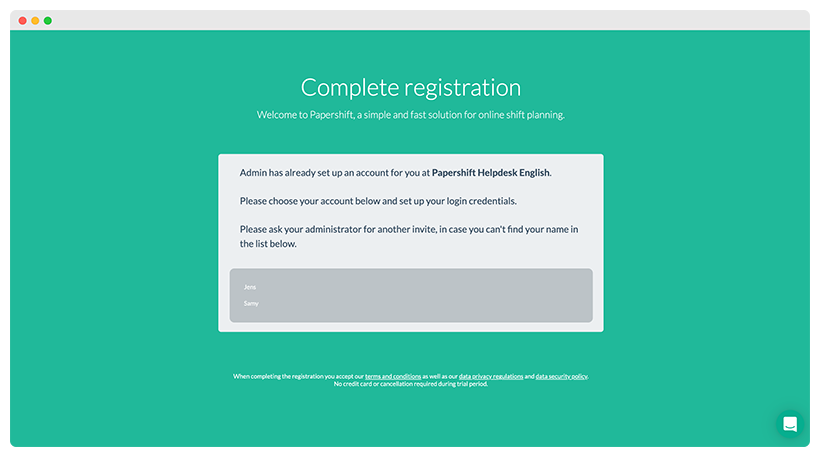
Or you can set your password right away:
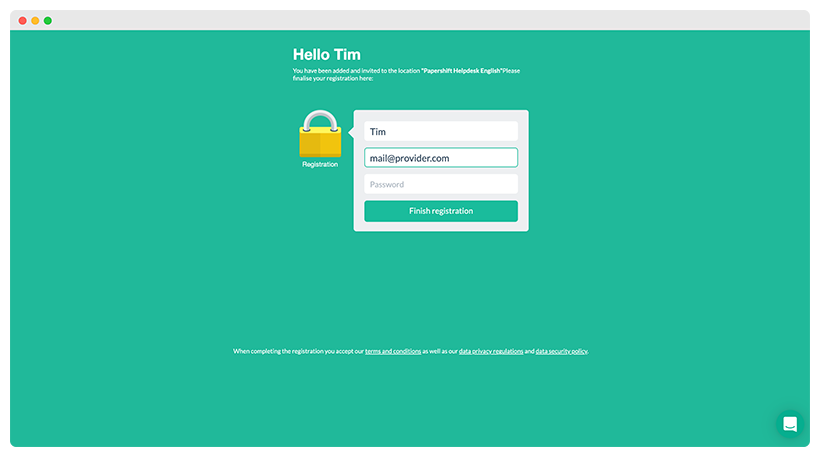
🚀 This is how you log in to Papershift
As soon as you have completed the registration, you can log in to Papershift whenever you like. Go to https://app.papershift.com/signin?lang=en and enter your email address and password.
🔒 Changing/resetting your password
You know your password, but you want to change it? Then follow this guide.
If you are not logged in, and can't remember your password, then change it following the instructions in this guide.