Offset public holidays
Many industries are closed on public holidays. These days are still paid as if the employee had worked.
If the public holidays are, as described in this article , already stored in the system, you can set the calculation as follows:
Click on the red tie (employee overview) → click on an employee → under "Records" → "Edit"
Now, just check whether the option "Calculate target hours on public holidays" has been set. This way, the hours are offset even though the employee is absent.
Once everything has been set correctly, click on "Save".
"Offset target hours on public holidays" in the records
The target hours can be seen in the absent column (8h in this example). There is an info icon with the names of the public holidays next to the times.
If the employee did not work on that day, there are no hours recorded under actual hours. Likewise, the difference is 0, since he has 8target hours and 8 absent hours are to be offset.
The current balance stays the same because there is no difference on that day (6.5h in this example).
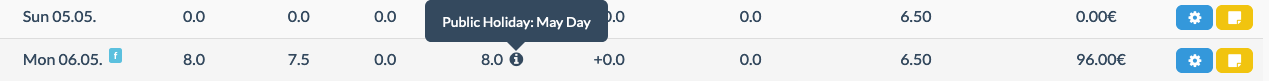
"Offset fixed value on public holidays" in the records
If employees work on public holidays, setting the public holidays to 0 hours would be correct. This way, only the actual hours worked (on this day) are counted.
This is offset in the records as follows:
The actual hours (the hours worked) in our example are 9.5h. Since the employee only has 8 target hours, but worked 9.5h, there is a difference of +1.5h. Accordingly, the current balance increases by 1.5h (from 6.5 to 8 in our example):
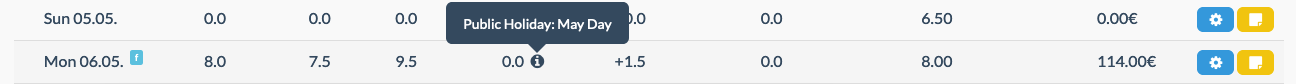
However, if the employee did not work, he has 0 actual hours and 0 absent hours. This results in a difference of -8h (target hours), since he should have worked on that day, but did not do so.
The current balance now also decreases accordingly, by eight hours, from 6.5 to -2.5:
"Set target hours on public holidays to zero" in the records
This setting is a special case. Only around 1% of Papershift users need this setting.
With this setting, there would be no target hours on public holidays and the total target hours to be worked (weekly/monthly target hours)change.
This case is offset in the records as follows:
The target hours are set to 0 on public holidays, as are the absent hours.