If you use our time clock (browser or app) in your company and at the same time have trainees who regularly attend vocational school, we have a little trick for you.
The problem:
On vocational school days, the trainee cannot or should not record his times via the time clock, but these days should nevertheless appear in the employee profile as working time.
The solution:
Create a new location called vocational school or similar and add all trainees to this location.
Make sure that the time tracking in this location is created using the duty roster.
Next you create shifts for all times when employees attend vocational school.
Now a corresponding time tracking is created for these employees.
TIP: From the professional package and upwards, you can disable the option that the employees can enter this location in the location overview.
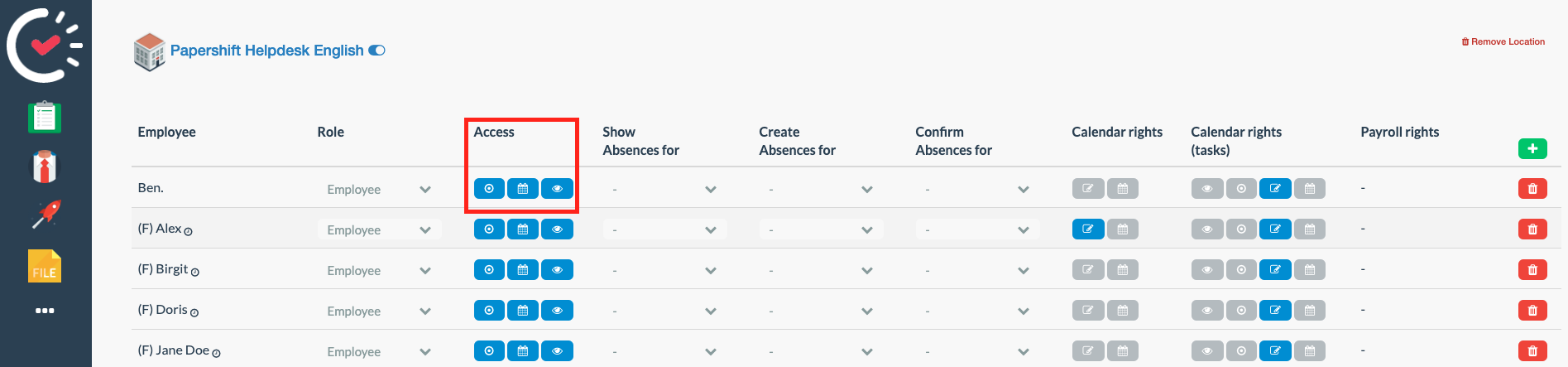
The first button in the "Access" column is responsible for this option.
