Tags: Description and use
Tags can be used for reporting, filtering and some other actions.
What can tags be used for?
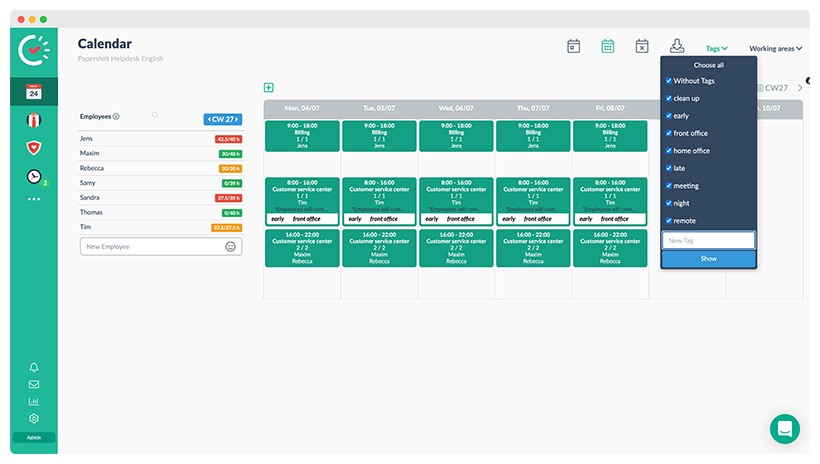
Tags are most prominently used in the duty roster. Here, you can use tags to add recurring information to a shift or store required skills that an employee must have for that shift.
Here are some of the most common uses for tags:
-
Room planning, course planning, vehicle planning
If a shift is to be tagged with additional info, such as room, course name or reserved vehicle, this info can be stored in the shift via tags.
-
Recurring tasks
Tags can also be used to give the employee information about different tasks. For example, if certain data is to be checked separately on a regular basis in a shift.
-
Employee qualifications
Special additional qualifications of an employee, e.g. additional languages, which should not be mapped using working areas, can be stored as tags in the employee profile. These tags can then also be used for the "Assign automatically" function.
-
Wage type filter
Tags can also be used to better filter wage types. For example, if you get more money when you substitute a co-worker in a shift, you can set the tag "Substitution" ("Payroll" add-on required).
Where can you create tags?
Tags can be created in numerous places in Papershift, where exactly this is possible, and more information about tags can be found in the article "Create Tags".